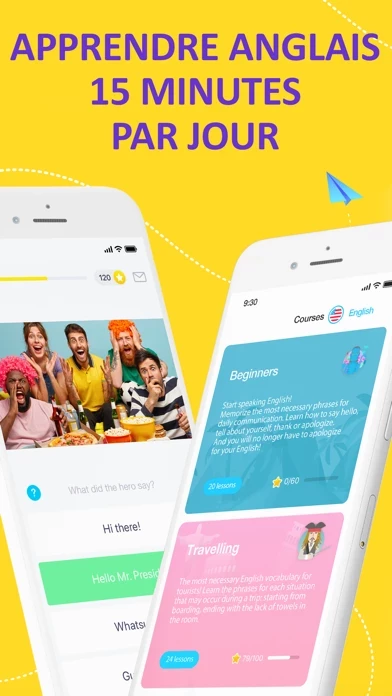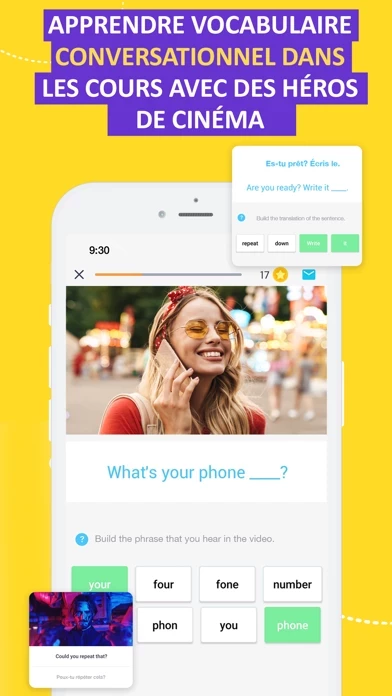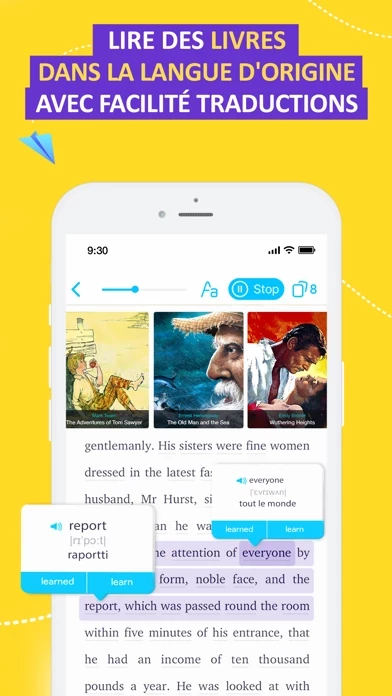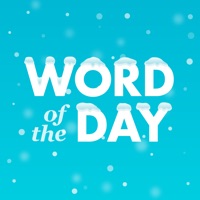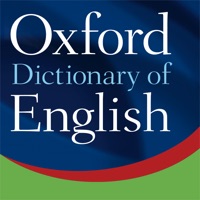How to Cancel EWA English Language Learning
Published by Lithium Lab Pte Ltd on 2023-12-20We have made it super easy to cancel EWA English Language Learning subscription
at the root to avoid any and all mediums "Lithium Lab Pte Ltd" (the developer) uses to bill you.
Complete Guide to Canceling EWA English Language Learning
A few things to note and do before cancelling:
- The developer of EWA English Language Learning is Lithium Lab Pte Ltd and all inquiries must go to them.
- Check the Terms of Services and/or Privacy policy of Lithium Lab Pte Ltd to know if they support self-serve subscription cancellation:
- Cancelling a subscription during a free trial may result in losing a free trial account.
- You must always cancel a subscription at least 24 hours before the trial period ends.
How easy is it to cancel or delete EWA English Language Learning?
It is Very Easy to Cancel a EWA English Language Learning subscription. (**Crowdsourced from EWA English Language Learning and Justuseapp users)
If you haven't rated EWA English Language Learning cancellation policy yet, Rate it here →.
Pricing Plans
**Gotten from publicly available data and the appstores.
- Basic: Free access to a limited number of books, flashcards, and games.
- Premium: $9.99/month or $59.99/year for full access to all books, speaking video-courses, flashcards, and games.
- Ultimate: $19.99/month or $99.99/year for full access to all features plus personalized tutoring sessions with a language expert.
Potential Savings
**Pricing data is based on average subscription prices reported by Justuseapp.com users..
| Duration | Amount (USD) |
|---|---|
| If Billed Once | $54.45 |
| Monthly Subscription | $22.19 |
| Yearly Subscription | $63.15 |
How to Cancel EWA English Language Learning Subscription on iPhone or iPad:
- Open Settings » ~Your name~ » and click "Subscriptions".
- Click the EWA English Language Learning (subscription) you want to review.
- Click Cancel.
How to Cancel EWA English Language Learning Subscription on Android Device:
- Open your Google Play Store app.
- Click on Menu » "Subscriptions".
- Tap on EWA English Language Learning (subscription you wish to cancel)
- Click "Cancel Subscription".
How do I remove my Card from EWA English Language Learning?
Removing card details from EWA English Language Learning if you subscribed directly is very tricky. Very few websites allow you to remove your card details. So you will have to make do with some few tricks before and after subscribing on websites in the future.
Before Signing up or Subscribing:
- Create an account on Justuseapp. signup here →
- Create upto 4 Virtual Debit Cards - this will act as a VPN for you bank account and prevent apps like EWA English Language Learning from billing you to eternity.
- Fund your Justuseapp Cards using your real card.
- Signup on EWA English Language Learning or any other website using your Justuseapp card.
- Cancel the EWA English Language Learning subscription directly from your Justuseapp dashboard.
- To learn more how this all works, Visit here →.
How to Cancel EWA English Language Learning Subscription on a Mac computer:
- Goto your Mac AppStore, Click ~Your name~ (bottom sidebar).
- Click "View Information" and sign in if asked to.
- Scroll down on the next page shown to you until you see the "Subscriptions" tab then click on "Manage".
- Click "Edit" beside the EWA English Language Learning app and then click on "Cancel Subscription".
What to do if you Subscribed directly on EWA English Language Learning's Website:
- Reach out to Lithium Lab Pte Ltd here »»
- Visit EWA English Language Learning website: Click to visit .
- Login to your account.
- In the menu section, look for any of the following: "Billing", "Subscription", "Payment", "Manage account", "Settings".
- Click the link, then follow the prompts to cancel your subscription.
How to Cancel EWA English Language Learning Subscription on Paypal:
To cancel your EWA English Language Learning subscription on PayPal, do the following:
- Login to www.paypal.com .
- Click "Settings" » "Payments".
- Next, click on "Manage Automatic Payments" in the Automatic Payments dashboard.
- You'll see a list of merchants you've subscribed to. Click on "EWA English Language Learning" or "Lithium Lab Pte Ltd" to cancel.
How to delete EWA English Language Learning account:
- Reach out directly to EWA English Language Learning via Justuseapp. Get all Contact details →
- Send an email to [email protected] Click to email requesting that they delete your account.
Delete EWA English Language Learning from iPhone:
- On your homescreen, Tap and hold EWA English Language Learning until it starts shaking.
- Once it starts to shake, you'll see an X Mark at the top of the app icon.
- Click on that X to delete the EWA English Language Learning app.
Delete EWA English Language Learning from Android:
- Open your GooglePlay app and goto the menu.
- Click "My Apps and Games" » then "Installed".
- Choose EWA English Language Learning, » then click "Uninstall".
Have a Problem with EWA English Language Learning? Report Issue
Leave a comment:
Reviews & Common Issues: 14 Comments
By Kenia valdez
4 months agoTrying to suscribe I was charged twice first with my Apple Card and also my debit card I need help or a phone number for customer service
By Julio Lopez
10 months agoBuenas tardes, Se me generaron 2 cobros por inscripcion, me salio un cobro por $999 el 12 de junio, que fue mi elección por el precio. El día 14 de junio otro cobro ahora por 2,528.00. Necesito me apoyen a resolver por que ese doble cobro o doble suscripción.
By Victoria Norton-Strong
10 months agoI need to cancel this ewa program. I was charged 74.97 before the trial period was up. Please cancel. I don't even have the app on my phone
By Victoria Norton-Strong
10 months agoI need to cancel this ewa program. I was charged 74.97 before the trial period was up. Please cancel. I don't even have the app on my phone
By hawzhinxan
11 months agoحذف حسابی
By Nichanarn
1 year agoHello! I forgot to cancel my 1 subscription EWA, and I was charged for 1 year subscription. But I don't need it. Can I cancel it?
By Karl J Guilbeau
1 year agoI attempted to cancel the subscription during the free trial period to no avail. Please cancel my subscription and credit my card. Thanks,
By Anna
1 year agoHі, Want to unsubscribe from Ewa Tried through apple id but had no success.
By Patrycja Karasiak
2 years agoNie zdążyłam anulować subscribe przed końcem okresu próbnego jest możliwość anulowania i zwrotu pieniędzy?
By Ricky Villarreal
2 years agoHello, I did not cancel before the trial period ended, which was today and I was billed for $108.24. I would like to kindly ask for a refund. I apologize for the inconvenience as I did not set a reminder to cancel. At the very least, I would prefer to downgrade to a month subscription and give the app a try. Respectfully, Ricky Villarreal
By Nirit Tene
2 years agoHallo, Want to unsbscribe ewa and get my mony back. Tryed through google play app but no secced. Please help
By Marck
3 years agothe app will automatic deduct money from you account for one year subscription!!! one year!!! i never know when my card be charge, and then when i check my bank statement, only then i knew it and it states that it already be charged for one year, no refund. let me say it, it is criminal and coward act
By Nadia GAHIMBARE
3 years agoI need to concel english i didn't use it and they take money on my Credit card
By SSTAN
3 years agoHi, I can't cancel subscription in Google play store. There is no subscription list in my play store. I've signed in as registered email : tansuangsuang@redacted. Please advise. Thank you.
What is EWA English Language Learning?
Learn English,Spanish or French with EWA! Read books with real time translations, discover unknown words in a tap, complete speaking courses with favorite TV characters and learn new words with flashcards - all for free in our app! Improve your existing skills today! EWA is a personalized English, Spanish or French tutor in your pocket. Every user decides for themselves, how they would like to learn language, at what level and at what pace: 1. More than 1000 English, Spanish or French books with audio are available for you to sharpen your reading, writing and grammar skills. Choose a book that matches your current language level and start expanding your skills immediately! Unknown word? Simply tap on it to get a translation, add it to your “to-learn” list and memorize it forever! 2. Speaking video-courses with favorite movie scenes and TV show characters is what our users love the most about EWA! It is fun, it is interesting and it is the innovative way to improve pronunciation and achieve proficiency. The courses come on a variety of topics, all levels and different lengths - so regardless of your current skills, your language abilities will only get benefit from EWA! 3. All you need is a spare 5 minutes a day to learn English, Spanish or French. More than 40,000 flashcards in are available for you to choose from. Pick the words you want to learn and memorize them using the spaced repetition method. Feeling excited about your progress? Compete on charts, compare your r...