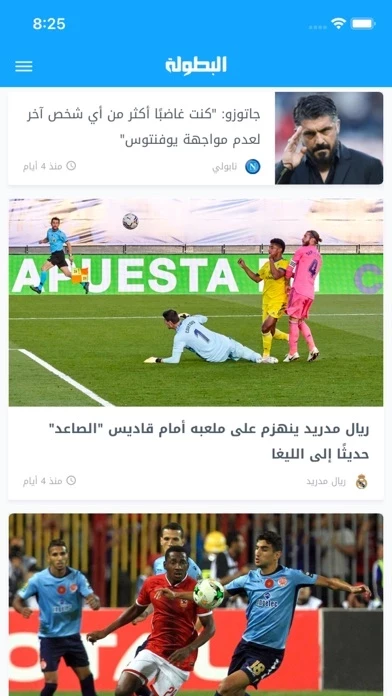How to Delete Elbotola
Published by Elbotola on 2023-06-24We have made it super easy to delete Elbotola - البطولة account and/or app.
Table of Contents:
Guide to Delete Elbotola - البطولة
Things to note before removing Elbotola:
- The developer of Elbotola is Elbotola and all inquiries must go to them.
- Check the Terms of Services and/or Privacy policy of Elbotola to know if they support self-serve account deletion:
- Under the GDPR, Residents of the European Union and United Kingdom have a "right to erasure" and can request any developer like Elbotola holding their data to delete it. The law mandates that Elbotola must comply within a month.
- American residents (California only - you can claim to reside here) are empowered by the CCPA to request that Elbotola delete any data it has on you or risk incurring a fine (upto 7.5k usd).
- If you have an active subscription, it is recommended you unsubscribe before deleting your account or the app.
How to delete Elbotola account:
Generally, here are your options if you need your account deleted:
Option 1: Reach out to Elbotola via Justuseapp. Get all Contact details →
Option 2: Visit the Elbotola website directly Here →
Option 3: Contact Elbotola Support/ Customer Service:
- Verified email
- Contact e-Mail: [email protected]
- 51.61% Contact Match
- Developer: Elbotola.com
- E-Mail: [email protected]
- Website: Visit Elbotola Website
- 85.71% Contact Match
- Developer: SNRT
- E-Mail: [email protected]
- Website: Visit SNRT Website
Option 4: Check Elbotola's Privacy/TOS/Support channels below for their Data-deletion/request policy then contact them:
*Pro-tip: Once you visit any of the links above, Use your browser "Find on page" to find "@". It immediately shows the neccessary emails.
How to Delete Elbotola - البطولة from your iPhone or Android.
Delete Elbotola - البطولة from iPhone.
To delete Elbotola from your iPhone, Follow these steps:
- On your homescreen, Tap and hold Elbotola - البطولة until it starts shaking.
- Once it starts to shake, you'll see an X Mark at the top of the app icon.
- Click on that X to delete the Elbotola - البطولة app from your phone.
Method 2:
Go to Settings and click on General then click on "iPhone Storage". You will then scroll down to see the list of all the apps installed on your iPhone. Tap on the app you want to uninstall and delete the app.
For iOS 11 and above:
Go into your Settings and click on "General" and then click on iPhone Storage. You will see the option "Offload Unused Apps". Right next to it is the "Enable" option. Click on the "Enable" option and this will offload the apps that you don't use.
Delete Elbotola - البطولة from Android
- First open the Google Play app, then press the hamburger menu icon on the top left corner.
- After doing these, go to "My Apps and Games" option, then go to the "Installed" option.
- You'll see a list of all your installed apps on your phone.
- Now choose Elbotola - البطولة, then click on "uninstall".
- Also you can specifically search for the app you want to uninstall by searching for that app in the search bar then select and uninstall.
Have a Problem with Elbotola - البطولة? Report Issue
Leave a comment:
What is Elbotola - البطولة?
البطولة this app | التطبيق العربي رقم 1 لمتابعة جديد الكورة العربية و العالمية التطبيق العربي الرياضي الأول الذي يتيح لكم الفرصة لمتابعة جديد الكووورة الوطنية والعالمية، إذ يعتبر المصدر الأول للمعلومة على الصعيد العربي، كما يمُكنكم التطبيق من متابعة جداول مباريات اليوم والدوريات بشكل يومي، إضافة إلى مختلف الفيديوهات، ويسمح لكم بالمشاركة في لعب توقعات كرة القدم للفوز بجوائز قيمة... خصائص التطبيق البطولة : ◂ بث مباشر لمباريات اليوم ◂ أخبار متجددة على مدار الساعة مقدمة لكم من صحفيي البطولة ◂ جدول مباريات اليوم لأهم الدوريات و الكؤوس (إسبانيا، إنجلترا، المغرب، السعودية ... ) ◂ كليبات الأهداف فور إنتهاء المباراة ◂ توصل بإشعارات ذكية عند جميع الأخبار والمواد المهمة ◂ معلومات شاملة عن فريقك المفضل، مباريات اليوم، أخبار و فيديوهات ◂ دعم الأوفلاين للتمكن من متابعة الأخبار و المباريات دون الحاجة إلى اتصال انترنيت آراء مستعملي تطبيق البطولة - this app ◂ برنامج ممتاز أتابع من خلاله مباريات اليوم و أخبار دوري عبد الجميل لطيف اشكر من صممه والقائمين عليه ◂ On y trouve des infos, des programmes d...