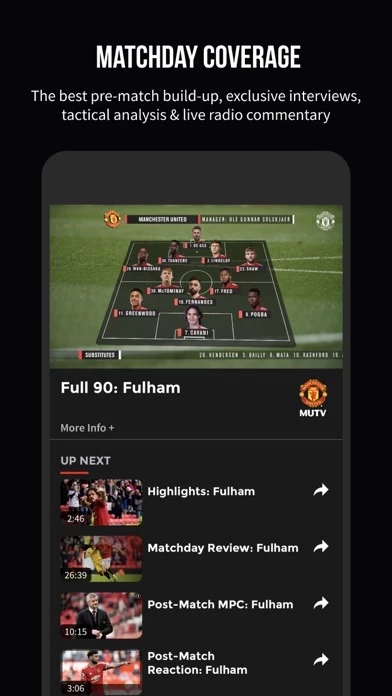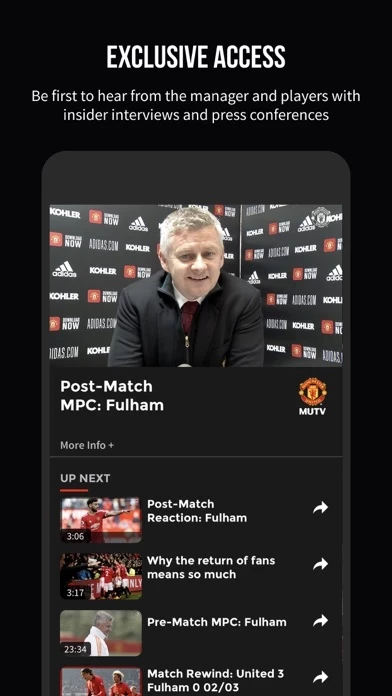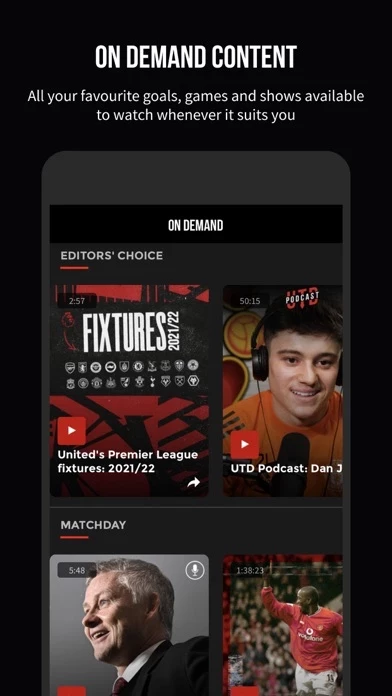How to Cancel MUTV
Published by Manchester United FCWe have made it super easy to cancel MUTV - Manchester United TV subscription
at the root to avoid any and all mediums "Manchester United FC" (the developer) uses to bill you.
Complete Guide to Canceling MUTV - Manchester United TV
A few things to note and do before cancelling:
- The developer of MUTV is Manchester United FC and all inquiries must go to them.
- Check the Terms of Services and/or Privacy policy of Manchester United FC to know if they support self-serve subscription cancellation:
- Cancelling a subscription during a free trial may result in losing a free trial account.
- You must always cancel a subscription at least 24 hours before the trial period ends.
How easy is it to cancel or delete MUTV?
It is Very Easy to Cancel a MUTV subscription. (**Crowdsourced from MUTV and Justuseapp users)
If you haven't rated MUTV cancellation policy yet, Rate it here →.
Pricing Plans
**Gotten from publicly available data and the appstores.
Full Access to Premium Content
- Monthly subscription: $2.99
- Annual subscription: $29.99
Potential Savings
**Pricing data is based on average subscription prices reported by Justuseapp.com users..
| Duration | Amount (USD) |
|---|---|
| If Billed Once | $14.89 |
| Monthly Subscription | $7.61 |
| Yearly Subscription | $30.66 |
How to Cancel MUTV - Manchester United TV Subscription on iPhone or iPad:
- Open Settings » ~Your name~ » and click "Subscriptions".
- Click the MUTV (subscription) you want to review.
- Click Cancel.
How to Cancel MUTV - Manchester United TV Subscription on Android Device:
- Open your Google Play Store app.
- Click on Menu » "Subscriptions".
- Tap on MUTV - Manchester United TV (subscription you wish to cancel)
- Click "Cancel Subscription".
How do I remove my Card from MUTV?
Removing card details from MUTV if you subscribed directly is very tricky. Very few websites allow you to remove your card details. So you will have to make do with some few tricks before and after subscribing on websites in the future.
Before Signing up or Subscribing:
- Create an account on Justuseapp. signup here →
- Create upto 4 Virtual Debit Cards - this will act as a VPN for you bank account and prevent apps like MUTV from billing you to eternity.
- Fund your Justuseapp Cards using your real card.
- Signup on MUTV - Manchester United TV or any other website using your Justuseapp card.
- Cancel the MUTV subscription directly from your Justuseapp dashboard.
- To learn more how this all works, Visit here →.
How to Cancel MUTV - Manchester United TV Subscription on a Mac computer:
- Goto your Mac AppStore, Click ~Your name~ (bottom sidebar).
- Click "View Information" and sign in if asked to.
- Scroll down on the next page shown to you until you see the "Subscriptions" tab then click on "Manage".
- Click "Edit" beside the MUTV - Manchester United TV app and then click on "Cancel Subscription".
What to do if you Subscribed directly on MUTV's Website:
- Reach out to Manchester United FC here »»
- Visit MUTV website: Click to visit .
- Login to your account.
- In the menu section, look for any of the following: "Billing", "Subscription", "Payment", "Manage account", "Settings".
- Click the link, then follow the prompts to cancel your subscription.
How to Cancel MUTV - Manchester United TV Subscription on Paypal:
To cancel your MUTV subscription on PayPal, do the following:
- Login to www.paypal.com .
- Click "Settings" » "Payments".
- Next, click on "Manage Automatic Payments" in the Automatic Payments dashboard.
- You'll see a list of merchants you've subscribed to. Click on "MUTV - Manchester United TV" or "Manchester United FC" to cancel.
How to delete MUTV account:
- Reach out directly to MUTV via Justuseapp. Get all Contact details →
- Send an email to [email protected] Click to email requesting that they delete your account.
Delete MUTV - Manchester United TV from iPhone:
- On your homescreen, Tap and hold MUTV - Manchester United TV until it starts shaking.
- Once it starts to shake, you'll see an X Mark at the top of the app icon.
- Click on that X to delete the MUTV - Manchester United TV app.
Delete MUTV - Manchester United TV from Android:
- Open your GooglePlay app and goto the menu.
- Click "My Apps and Games" » then "Installed".
- Choose MUTV - Manchester United TV, » then click "Uninstall".
Have a Problem with MUTV - Manchester United TV? Report Issue
Leave a comment:
Reviews & Common Issues: 7 Comments
By Tony Hanson
9 months agoHere we go again! Please stop my subscription to MUTV. You used a card number that is no longer Valid - ends in- 0238 alternative email: hansontony63@redacted. rsvp
By Ashley Mills
1 year agoI am trying to cancel my MUTV subscription but they have made it impossible on Man Utd application and website by putting a loop in, there is no option in My Account to cancel. FURIOUS
By mr t rowan
1 year agoI WANT TO STOP MY SUBSCRIPTION FOR MUTV,BUT I CAN NOT FIND THE WAY TO DO IT.HELP!!!
By Bature Ibrahim
2 years agoI just read the comments from other struggling wanting-to-unsubscribe users like me and I am already furious. I mean, Why would a subscription be made irreversible? I respect the club more than to get robbed by them of 2.99$ that I don’t get value of every month. Please do something.
By David Pengilley
2 years agoI am trying to cancel my account with manutv but have no success can you please help
By Paul Hill
2 years agoHi I have previously cancelled MUTV so please tell me why am I seeing a £0.10 transaction on my account. It is cancelled in Google Play store and not showing under subscriptions so I would expect no further payments taken or attempted.
By Mercedes de la Sierra
3 years agoI am trying to unsubscribe. When I try on my iPad or iPhone, I go to account, then subscriptions to look for MUTV but it is not even listed. Then I tried on my desktop. I logged in, but then it gave the option to subscribe. I tried clicking that and it tells me I already have a subscription(of course, which I am trying to cancel) and sends me back to the same page telling me to subscribe. Yet I am still being billed monthly, including recently yesterday Dec 19. Help!
What is MUTV - Manchester United TV?
Your club, your channel – instantly stream your favourite Manchester United programmes on iOS and tvOS devices, or on the web. Includes: • Live match action: Watch pre-season games live, Women's team matches and see the stars of tomorrow with full U23s and U18s coverage • The best matchday coverage: Follow the action with exclusive pre- and post-match interviews, expert studio pundits and live audio coverage of every first team game in 2021/22 • Match analysis: View full-game replays, extended highlights and unrivalled reaction and in-depth analysis • Manager's press conference & interviews: Hear from the boss every week, live and uncut, as well as exclusive interviews with all your favourite players • Award-winning, original shows: Access groundbreaking films and documentaries featuring the manager, players, legends and famous fans. App Features: – Watch on demand: Catch up on your favourite Man Utd programmes at any time – 24/7 streaming: Can't decide what to watch? We're playlisting your day – all day, every day – Audio-only mode: Listen uninterrupted to the live stream while using other apps – Cast to your TV: Watch live or on demand on TV using AirPlay or Chromecast – Voice assistant: Ask Siri to "Play this app" at anytime. – What's on guide: View the full this app schedule for the next seven days – Remind me alerts: Never miss your favourite shows; set alerts for upcoming programmes -- Full Access to Premium Content: – You can choose to subscribe to this app with an aut...