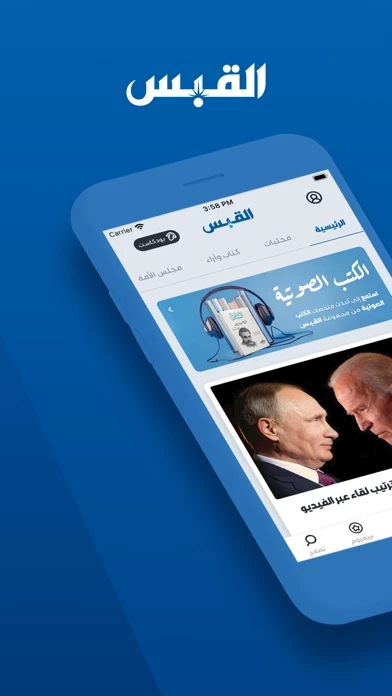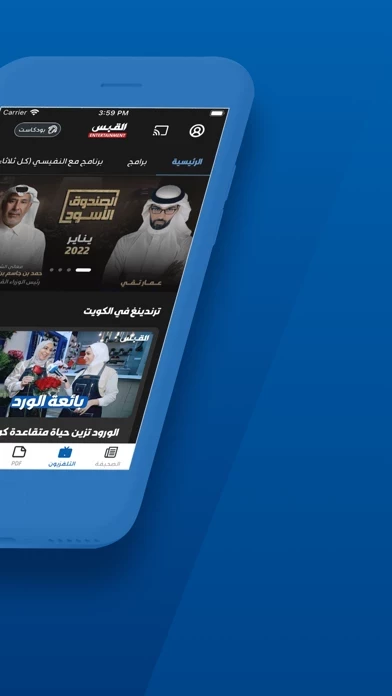How to Cancel القبس
Published by WAVAI WEB DESIGN & MANAGEMENT on 2023-10-25We have made it super easy to cancel القبس subscription
at the root to avoid any and all mediums "WAVAI WEB DESIGN & MANAGEMENT" (the developer) uses to bill you.
Complete Guide to Canceling القبس
A few things to note and do before cancelling:
- The developer of القبس is WAVAI WEB DESIGN & MANAGEMENT and all inquiries must go to them.
- Check the Terms of Services and/or Privacy policy of WAVAI WEB DESIGN & MANAGEMENT to know if they support self-serve subscription cancellation:
- Cancelling a subscription during a free trial may result in losing a free trial account.
- You must always cancel a subscription at least 24 hours before the trial period ends.
How easy is it to cancel or delete القبس?
It is Impossible to Cancel a القبس subscription. (**Crowdsourced from القبس and Justuseapp users)
If you haven't rated القبس cancellation policy yet, Rate it here →.
Potential Savings
**Pricing data is based on average subscription prices reported by Justuseapp.com users..
| Duration | Amount (USD) |
|---|---|
| Monthly Subscription | $6.00 |
How to Cancel القبس Subscription on iPhone or iPad:
- Open Settings » ~Your name~ » and click "Subscriptions".
- Click the القبس (subscription) you want to review.
- Click Cancel.
How to Cancel القبس Subscription on Android Device:
- Open your Google Play Store app.
- Click on Menu » "Subscriptions".
- Tap on القبس (subscription you wish to cancel)
- Click "Cancel Subscription".
How do I remove my Card from القبس?
Removing card details from القبس if you subscribed directly is very tricky. Very few websites allow you to remove your card details. So you will have to make do with some few tricks before and after subscribing on websites in the future.
Before Signing up or Subscribing:
- Create an account on Justuseapp. signup here →
- Create upto 4 Virtual Debit Cards - this will act as a VPN for you bank account and prevent apps like القبس from billing you to eternity.
- Fund your Justuseapp Cards using your real card.
- Signup on القبس or any other website using your Justuseapp card.
- Cancel the القبس subscription directly from your Justuseapp dashboard.
- To learn more how this all works, Visit here →.
How to Cancel القبس Subscription on a Mac computer:
- Goto your Mac AppStore, Click ~Your name~ (bottom sidebar).
- Click "View Information" and sign in if asked to.
- Scroll down on the next page shown to you until you see the "Subscriptions" tab then click on "Manage".
- Click "Edit" beside the القبس app and then click on "Cancel Subscription".
What to do if you Subscribed directly on القبس's Website:
- Reach out to WAVAI WEB DESIGN & MANAGEMENT here »»
- Visit القبس website: Click to visit .
- Login to your account.
- In the menu section, look for any of the following: "Billing", "Subscription", "Payment", "Manage account", "Settings".
- Click the link, then follow the prompts to cancel your subscription.
How to Cancel القبس Subscription on Paypal:
To cancel your القبس subscription on PayPal, do the following:
- Login to www.paypal.com .
- Click "Settings" » "Payments".
- Next, click on "Manage Automatic Payments" in the Automatic Payments dashboard.
- You'll see a list of merchants you've subscribed to. Click on "القبس" or "WAVAI WEB DESIGN & MANAGEMENT" to cancel.
How to delete القبس account:
- Reach out directly to القبس via Justuseapp. Get all Contact details →
- Send an email to [email protected] Click to email requesting that they delete your account.
Delete القبس from iPhone:
- On your homescreen, Tap and hold القبس until it starts shaking.
- Once it starts to shake, you'll see an X Mark at the top of the app icon.
- Click on that X to delete the القبس app.
Delete القبس from Android:
- Open your GooglePlay app and goto the menu.
- Click "My Apps and Games" » then "Installed".
- Choose القبس, » then click "Uninstall".
Have a Problem with القبس? Report Issue
Leave a comment:
What is القبس?
دار this app للصحافة والطباعة والنشر مؤسسة صحفية كويتية يشرف عليها ويديرها مجلس إدارة مكون من المساهمين وعددهم خمسة أعضاء .صدر العدد الأول منها بتاريخ 22 فبراير 1972 وترأس تحريرها جاسم احمد النصف لغاية 1983 ، ثم تولى رئاسة التحرير محمد جاسم الصقر من فبراير 1983 ولغاية 4 يوليو 1999 ثم تولى رئاسة التحرير وليد عبداللطيف النصف منذ 5 يوليو 1999 وما زال لتاريخه . .تم إشهارها كمؤسسة صحيفة كويتية مستقلة بتاريخ 12 / 2 / 1972 ، وتمارس أعمالا متنوعة تفيد المجتمع وتخدمه منها : 1. إصدار وطباعة الصحف والمجلات 2. نشر مؤلفات الكتب القديمة والحديثة 3. إصدار نشرات إعلانية وإعلامية 4. إستيراد وشراء المعدات والتجهيزات والمواد اللازمة كآلات الطباعة والتصوير والورق تبوأت this app الصدارة من حيث المصداقية والخبر الصحيح والاستقلالية بطرح آرائها مما جعلها الأكثر تعبيرا عن الرأي العام الكويتي وكانت ومازالت السباقة بتبني القضايا الوطنية والقومية من منظار الالتزام بمصالح الكويت والوطن العربى . محطات في تاريخ this app عام 1972 صدر أول عدد من this app . عام 1985 أصدرت this app الطبعة الدولية باسم this app الدولي . عام 1990 توقفت عن الصدور بسبب العدوان العسكري العراقي لدولة الكويت. عام 1991 عادت إلى الصدور بعد تحرير دولة الكويت وفي شهر يونيو صدر أول عدد. تصدر this app صفحات متخصصة بعد أن كانت السباقة بإصدار الملاحق في فترة السبعينات و الثمانينات و لديها شبكة مراسلين تغطي أهم العواصم العربية و الدولية . تصدر كتاب الشهر إلى المشتركين مجانا انسجاما مع رسالتها التنويرية و الثقافية . تصدر صحيفة ” لوموند دبلوماتيك ” باللغة العربية كل شهر . مركز المعلومات و الدراسات في this app أنشئ المركز عام 1976 و كان يعمل بوسائط تقليدية بتصغير...