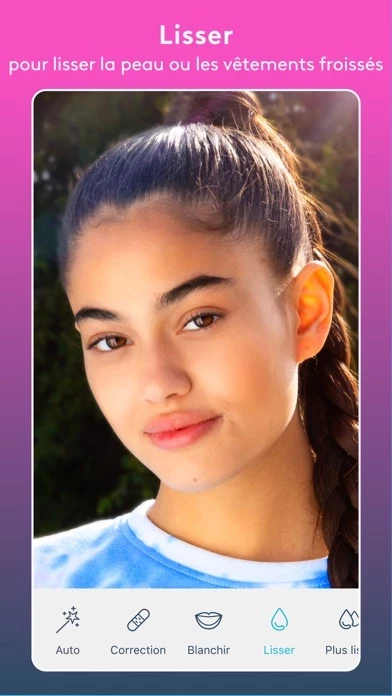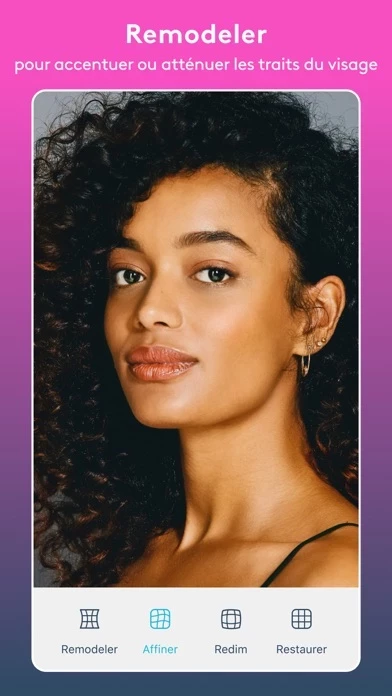How to Cancel Facetune AI Photo/Video Editor
Published by Lightricks Ltd. on 2023-12-21We have made it super easy to cancel Facetune AI Photo/Video Editor subscription
at the root to avoid any and all mediums "Lightricks Ltd." (the developer) uses to bill you.
Complete Guide to Canceling Facetune AI Photo/Video Editor
A few things to note and do before cancelling:
- The developer of Facetune AI Photo/Video Editor is Lightricks Ltd. and all inquiries must go to them.
- Check the Terms of Services and/or Privacy policy of Lightricks Ltd. to know if they support self-serve subscription cancellation:
- Cancelling a subscription during a free trial may result in losing a free trial account.
- You must always cancel a subscription at least 24 hours before the trial period ends.
How easy is it to cancel or delete Facetune AI Photo/Video Editor?
It is Very Easy to Cancel a Facetune AI Photo/Video Editor subscription. (**Crowdsourced from Facetune AI Photo/Video Editor and Justuseapp users)
If you haven't rated Facetune AI Photo/Video Editor cancellation policy yet, Rate it here →.
Pricing Plans
**Gotten from publicly available data and the appstores.
Unlimited Access Membership Subscription
- Monthly subscription: $9.99 per month
- Bi-annual subscription: $35.99 per 6 months (equivalent to $5.99 per month)
- Annual subscription: $47.99 per year (equivalent to $3.99 per month)
- One-time payment plan: $69.99 (this is not a subscription)
Potential Savings
**Pricing data is based on average subscription prices reported by Justuseapp.com users..
| Duration | Amount (USD) |
|---|---|
| If Billed Once | $28.64 |
| Weekly Subscription | $16.66 |
| Monthly Subscription | $11.81 |
| Yearly Subscription | $40.94 |
How to Cancel Facetune AI Photo/Video Editor Subscription on iPhone or iPad:
- Open Settings » ~Your name~ » and click "Subscriptions".
- Click the Facetune AI Photo/Video Editor (subscription) you want to review.
- Click Cancel.
How to Cancel Facetune AI Photo/Video Editor Subscription on Android Device:
- Open your Google Play Store app.
- Click on Menu » "Subscriptions".
- Tap on Facetune AI Photo/Video Editor (subscription you wish to cancel)
- Click "Cancel Subscription".
How do I remove my Card from Facetune AI Photo/Video Editor?
Removing card details from Facetune AI Photo/Video Editor if you subscribed directly is very tricky. Very few websites allow you to remove your card details. So you will have to make do with some few tricks before and after subscribing on websites in the future.
Before Signing up or Subscribing:
- Create an account on Justuseapp. signup here →
- Create upto 4 Virtual Debit Cards - this will act as a VPN for you bank account and prevent apps like Facetune AI Photo/Video Editor from billing you to eternity.
- Fund your Justuseapp Cards using your real card.
- Signup on Facetune AI Photo/Video Editor or any other website using your Justuseapp card.
- Cancel the Facetune AI Photo/Video Editor subscription directly from your Justuseapp dashboard.
- To learn more how this all works, Visit here →.
How to Cancel Facetune AI Photo/Video Editor Subscription on a Mac computer:
- Goto your Mac AppStore, Click ~Your name~ (bottom sidebar).
- Click "View Information" and sign in if asked to.
- Scroll down on the next page shown to you until you see the "Subscriptions" tab then click on "Manage".
- Click "Edit" beside the Facetune AI Photo/Video Editor app and then click on "Cancel Subscription".
What to do if you Subscribed directly on Facetune AI Photo/Video Editor's Website:
- Reach out to Lightricks Ltd. here »»
- Visit Facetune AI Photo/Video Editor website: Click to visit .
- Login to your account.
- In the menu section, look for any of the following: "Billing", "Subscription", "Payment", "Manage account", "Settings".
- Click the link, then follow the prompts to cancel your subscription.
How to Cancel Facetune AI Photo/Video Editor Subscription on Paypal:
To cancel your Facetune AI Photo/Video Editor subscription on PayPal, do the following:
- Login to www.paypal.com .
- Click "Settings" » "Payments".
- Next, click on "Manage Automatic Payments" in the Automatic Payments dashboard.
- You'll see a list of merchants you've subscribed to. Click on "Facetune AI Photo/Video Editor" or "Lightricks Ltd." to cancel.
How to delete Facetune AI Photo/Video Editor account:
- Reach out directly to Facetune AI Photo/Video Editor via Justuseapp. Get all Contact details →
- Send an email to [email protected] Click to email requesting that they delete your account.
Delete Facetune AI Photo/Video Editor from iPhone:
- On your homescreen, Tap and hold Facetune AI Photo/Video Editor until it starts shaking.
- Once it starts to shake, you'll see an X Mark at the top of the app icon.
- Click on that X to delete the Facetune AI Photo/Video Editor app.
Delete Facetune AI Photo/Video Editor from Android:
- Open your GooglePlay app and goto the menu.
- Click "My Apps and Games" » then "Installed".
- Choose Facetune AI Photo/Video Editor, » then click "Uninstall".
Have a Problem with Facetune AI Photo/Video Editor? Report Issue
Leave a comment:
Reviews & Common Issues: 13 Comments
By Rebecca McCoy
1 year agoI don't even have this app and i was charged 59.99. Please refund me. Thank you, Rebecca
By Leslie
1 year agoI have been trying to cancel because so do not want this app. I have now been charged. Please advise me how to cancel. I would like a reimbursement since I have not been able to find how to cancel and there has been no support. I was led to believe I would be able to cancel any time, but there is no way. And I tried to email the address on my receipt but it is not a valid address.
By Caleb Rivera
1 year agoHave been trying to cancel but won't let me
By Basma alaoui
2 years agoHi I accidentally singled up for a FaceTime trial i have never tried it. Please help me to cancel it and get a refund. Thank you
By Deb
2 years agoI signed up for 3 day free trial today. Decided it’s not for me …how do I cancel before it charges me?
By Carma J Bushnell
2 years agoWould like to cancel subscription immediately. Please assist
By Rhonda Niles
2 years agoThought I canceled this subscription got a charge to my card that shouldn’t have been charged. I need 35.99 refunded back to my card
By Bety
2 years agoHello, I didn’t realize that I had signed up for a free trial therefore I wasn’t aware that it needed to be cancelled before my credit card was charged over 35€ for a yearly subscription. I do not want a subscription to facetune2.
By Victim of stupid
2 years agoI have already been charged within 10, mins of my free trial. I don't want it. Let me know how to cancel subscription.
By Hailey
2 years agoI did not want to revive a yearly subscription for Facetune2. I had a free trial that I tried to cancel prior to being charged $35. I would like a refund ASAP.
By Irina
3 years agoHello, I didn’t realize that I had signed up for a free trial therefore I wasn’t aware that it needed to be cancelled before my credit card was charged over 35€ for a yearly subscription. I do not want a subscription to facetune2.
By Victoria
3 years agohello. I'm Victoria a few minutes ago I purchased Facetune2 additional offer for additional options in the program but it so happened that paid 2 times and the money was deducted through the bank. I want to cancel a purchase. And the reserved amount of 72 eur would come back to my account. Can you help me? thanks
By Bridget Zerebny
3 years agoI’m trying to cancel my subscription- I do not want to be charged for this
What is Facetune AI Photo/Video Editor?
Easily edit photos and videos with the world’s premier editor! Enhance your entire photo at once using one-tap editing or express your unique vision with precision using manual editing to get the look and feel you want. Put your poise and personality into every post - show the world what makes you one of a kind! CELEBRATE YOUR SELFIE -Cover blemishes and let the real you shine through -Apply makeup to step up the sass -Refresh tired eyes or explore new eye colors -Add highlights or darken hair RETOUCH IN A SNAP -Thin or thicken eyebrows, lips, or hair with Reshape -Whiten teeth, clothing, and sneakers -Airbrush a tan or smooth out skin ADD A DASH OF DAZZLE -Photo filters to match your personal aesthetic -Scroll stopping effects for every occasion GRAB THE SPOTLIGHT -Dial in lighting to keep the attention on you -Blur backgrounds or replace them with a new one -Ring light eyes for a studio look -Remove distractions in a swipe SELFIE VIDEOS ON POINT - Enhance videos with a hair and face retouch editor - Be bold with filters and effects - Denoise to tune out background sound Highlight your assets and unleash your creativity! Facetune is your all-in-one editor for unforgettable results. Easily whiten teeth, retouch blemishes and acne, contour faces, blur backgrounds, add effects, and so much more – download today and let your natural beauty and glamour glow in every photo, selfie, and video! UNLIMITED ACCESS MEMBERSHIP SUBSCRIPTION - You can subscribe for unlimited acces...