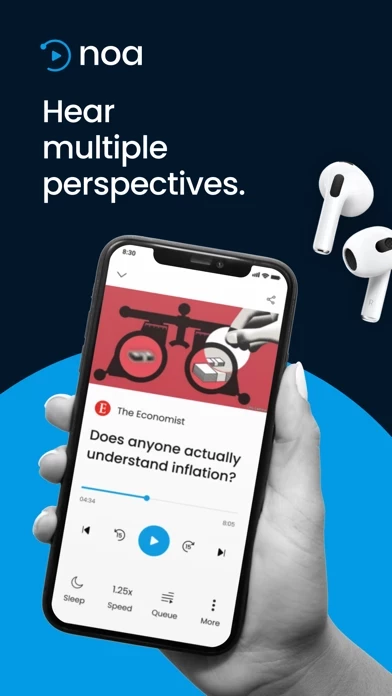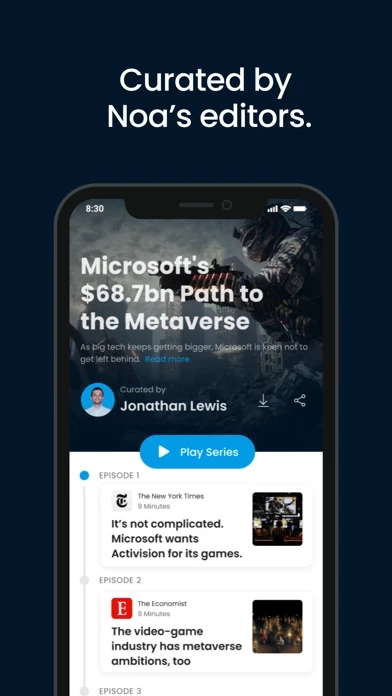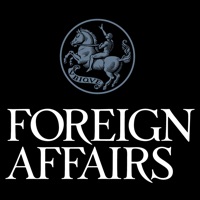How to Cancel Noa
Published by NOA News Ltd on 2023-12-15We have made it super easy to cancel Noa: Listen to audio articles subscription
at the root to avoid any and all mediums "NOA News Ltd" (the developer) uses to bill you.
Complete Guide to Canceling Noa: Listen to audio articles
A few things to note and do before cancelling:
- The developer of Noa is NOA News Ltd and all inquiries must go to them.
- Check the Terms of Services and/or Privacy policy of NOA News Ltd to know if they support self-serve subscription cancellation:
- Cancelling a subscription during a free trial may result in losing a free trial account.
- You must always cancel a subscription at least 24 hours before the trial period ends.
Pricing Plans
**Gotten from publicly available data and the appstores.
Free Tier:
- Weekly article allowance
- Access to most of Noa's publishers
Premium Tier:
- Unlimited, ad-free access to over 18k audio articles from the world's best publishers, including Premium-only publications
- In-app chat support
- My Stats to view daily streak and listening stats
- Save, Download, and Follow features
- Share articles and Series
- Read Along feature
- CarPlay, AirPlay, Offline Mode, Sleep Timer, Playback Speed Adjustment, an editable Article Queue, and Rewind and Fast-forward features
Pricing:
- Monthly subscription: $9.99/month
- Annual subscription: $89.99/year (equivalent to $7.50/month)
How to Cancel Noa: Listen to audio articles Subscription on iPhone or iPad:
- Open Settings » ~Your name~ » and click "Subscriptions".
- Click the Noa (subscription) you want to review.
- Click Cancel.
How to Cancel Noa: Listen to audio articles Subscription on Android Device:
- Open your Google Play Store app.
- Click on Menu » "Subscriptions".
- Tap on Noa: Listen to audio articles (subscription you wish to cancel)
- Click "Cancel Subscription".
How do I remove my Card from Noa?
Removing card details from Noa if you subscribed directly is very tricky. Very few websites allow you to remove your card details. So you will have to make do with some few tricks before and after subscribing on websites in the future.
Before Signing up or Subscribing:
- Create an account on Justuseapp. signup here →
- Create upto 4 Virtual Debit Cards - this will act as a VPN for you bank account and prevent apps like Noa from billing you to eternity.
- Fund your Justuseapp Cards using your real card.
- Signup on Noa: Listen to audio articles or any other website using your Justuseapp card.
- Cancel the Noa subscription directly from your Justuseapp dashboard.
- To learn more how this all works, Visit here →.
How to Cancel Noa: Listen to audio articles Subscription on a Mac computer:
- Goto your Mac AppStore, Click ~Your name~ (bottom sidebar).
- Click "View Information" and sign in if asked to.
- Scroll down on the next page shown to you until you see the "Subscriptions" tab then click on "Manage".
- Click "Edit" beside the Noa: Listen to audio articles app and then click on "Cancel Subscription".
What to do if you Subscribed directly on Noa's Website:
- Reach out to NOA News Ltd here »»
- Visit Noa website: Click to visit .
- Login to your account.
- In the menu section, look for any of the following: "Billing", "Subscription", "Payment", "Manage account", "Settings".
- Click the link, then follow the prompts to cancel your subscription.
How to Cancel Noa: Listen to audio articles Subscription on Paypal:
To cancel your Noa subscription on PayPal, do the following:
- Login to www.paypal.com .
- Click "Settings" » "Payments".
- Next, click on "Manage Automatic Payments" in the Automatic Payments dashboard.
- You'll see a list of merchants you've subscribed to. Click on "Noa: Listen to audio articles" or "NOA News Ltd" to cancel.
How to delete Noa account:
- Reach out directly to Noa via Justuseapp. Get all Contact details →
- Send an email to [email protected] Click to email requesting that they delete your account.
Delete Noa: Listen to audio articles from iPhone:
- On your homescreen, Tap and hold Noa: Listen to audio articles until it starts shaking.
- Once it starts to shake, you'll see an X Mark at the top of the app icon.
- Click on that X to delete the Noa: Listen to audio articles app.
Delete Noa: Listen to audio articles from Android:
- Open your GooglePlay app and goto the menu.
- Click "My Apps and Games" » then "Installed".
- Choose Noa: Listen to audio articles, » then click "Uninstall".
Have a Problem with Noa: Listen to audio articles? Report Issue
Leave a comment:
What is Noa: Listen to audio articles?
this app brings you the world’s best journalism, curated by editors and read aloud by professional voice actors. We aim to provide multiple perspectives on trending news topics, through a highly involved curation process where this app’s editors hand-pick the very best articles from the world's best publishers. In a world with polarised opinions and ideology-driven media coverage, are you seeking multiple viewpoints? Start listening to this app to save you time in exploring varying perspectives and to help you stay informed on the topics everyone is talking about. It integrates easily into your daily or weekly routine. Listen while exercising, driving, cooking, or walking. TOP PUBLISHERS. ONE APP Our partnering publishers include • The Economist • Harvard Business Review • The Washington Post • The Telegraph • Bloomberg • The New York Times • Fast Company • Insider • MIT Technology Review • Foreign Affairs • The Independent • The Conversation • And more. OUR EDITORIAL PRINCIPLES 1. Multiple Perspectives: Offer multiple perspectives from trusted sources and empower listeners to make up their own minds on where they stand on a topic. 2. Thought-provoking: Present audio articles that inform, inspire, and offer fresh insights, through both a global and a national lens. Focus on opinion, feature, and analysis articles. 3. Storytellers: Be storytellers and educators. Help our listeners understand global topics, and perspectives, while also telling the stories of the people behind the headli...