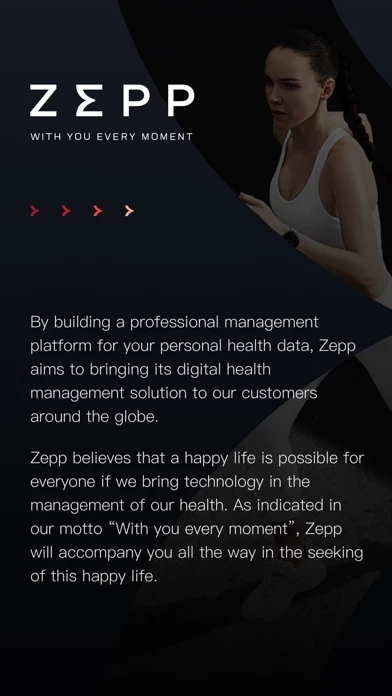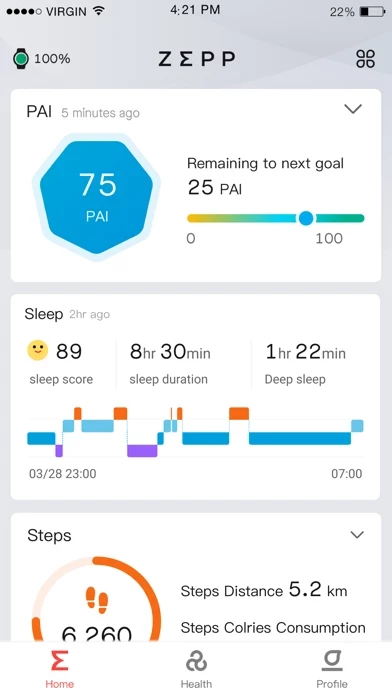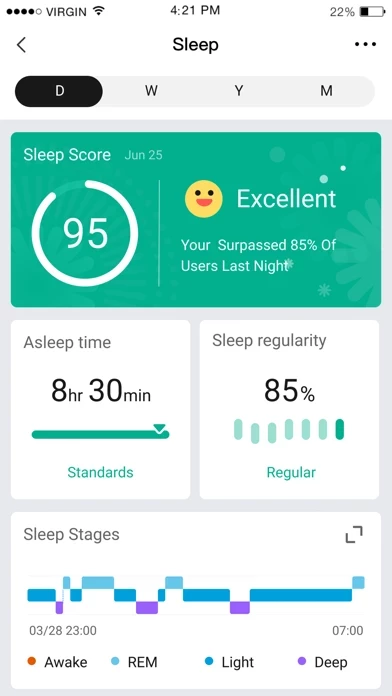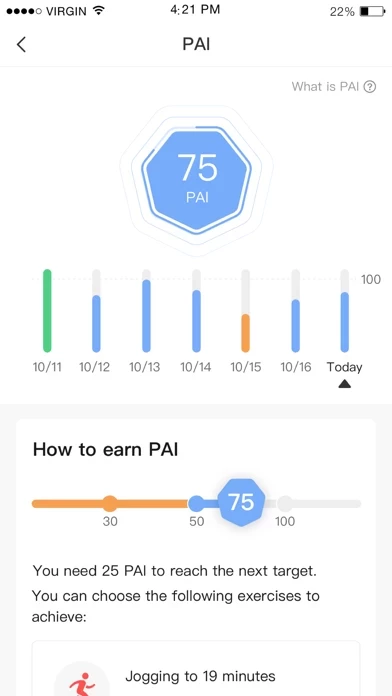How to Delete Zepp (
Published by Anhui Huami Information Technology Co., Ltd. on 2024-01-03We have made it super easy to delete Zepp (formerly Amazfit) account and/or app.
Guide to Delete Zepp (formerly Amazfit)
Things to note before removing Zepp (:
- The developer of Zepp ( is Anhui Huami Information Technology Co., Ltd. and all inquiries must go to them.
- Under the GDPR, Residents of the European Union and United Kingdom have a "right to erasure" and can request any developer like Anhui Huami Information Technology Co., Ltd. holding their data to delete it. The law mandates that Anhui Huami Information Technology Co., Ltd. must comply within a month.
- American residents (California only - you can claim to reside here) are empowered by the CCPA to request that Anhui Huami Information Technology Co., Ltd. delete any data it has on you or risk incurring a fine (upto 7.5k usd).
- If you have an active subscription, it is recommended you unsubscribe before deleting your account or the app.
How to delete Zepp ( account:
Generally, here are your options if you need your account deleted:
Option 1: Reach out to Zepp ( via Justuseapp. Get all Contact details →
Option 2: Visit the Zepp ( website directly Here →
Option 3: Contact Zepp ( Support/ Customer Service:
- 80% Contact Match
- Developer: Huami Inc.
- E-Mail: [email protected]
- Website: Visit Zepp ( Website
How to Delete Zepp (formerly Amazfit) from your iPhone or Android.
Delete Zepp (formerly Amazfit) from iPhone.
To delete Zepp ( from your iPhone, Follow these steps:
- On your homescreen, Tap and hold Zepp (formerly Amazfit) until it starts shaking.
- Once it starts to shake, you'll see an X Mark at the top of the app icon.
- Click on that X to delete the Zepp (formerly Amazfit) app from your phone.
Method 2:
Go to Settings and click on General then click on "iPhone Storage". You will then scroll down to see the list of all the apps installed on your iPhone. Tap on the app you want to uninstall and delete the app.
For iOS 11 and above:
Go into your Settings and click on "General" and then click on iPhone Storage. You will see the option "Offload Unused Apps". Right next to it is the "Enable" option. Click on the "Enable" option and this will offload the apps that you don't use.
Delete Zepp (formerly Amazfit) from Android
- First open the Google Play app, then press the hamburger menu icon on the top left corner.
- After doing these, go to "My Apps and Games" option, then go to the "Installed" option.
- You'll see a list of all your installed apps on your phone.
- Now choose Zepp (formerly Amazfit), then click on "uninstall".
- Also you can specifically search for the app you want to uninstall by searching for that app in the search bar then select and uninstall.
Have a Problem with Zepp (formerly Amazfit)? Report Issue
Leave a comment:
Reviews & Common Issues: 5 Comments
By Virginia Price
6 months agoI would like to cancel my 14 days trial, please
By Rose Hill
7 months agoDELETE TOUCH ID (APPLE) FROM ZEPPE & REPLACE WITH PASSWORD
By Tóth Csaba
11 months agoÜdvözlöm! Szeretném megváltoztatni a Zepp fiókom jelszavát. Az alkalmazás ios-en és androidon is van. Egyiken sem megy. Az "elfelejtett jelszó" opciónál nem érkezik az email-re levél. A fiókom törlése opcióra csak kínai nyelven van algoritmus. Kérek segítséget, üdvözlettel, TCsaba
By Simon Ng
2 years agoHow may I delete Zepp (formerly Amazfit) account?
By joe
3 years agohow to delete account and reinstall the app . weather is all wrong in india thankyou
What is Zepp (formerly Amazfit)?
By building a professional management platform for your personal health data, Zepp aims to bringing its digital health management solution to our customers around the globe. Useful in all scenarios of everyday life, Zepp will turn your device into a portable health monitor through the app’s advanced data analytics and AI algorithms. Not only will Zepp record your daily exercise routines and give you a quick rundown of any change in your physical condition, it will also perform AI-based, comprehensive and real-time analysis on your physiological parameters. The app is therefore able to capture any early warning signs and provide professional guidance, giving you a deeper understanding of your health. Zepp believes that a happy life is possible for everyone if we bring technology in the management of our health. As indicated in our motto “With you every moment”, Zepp will accompany you all the way in the seeking of this happy life. The main features of Zepp include: Health data displ...