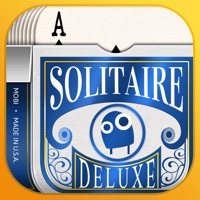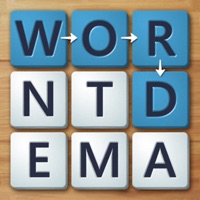How to Cancel Microsoft Solitaire Collection
Published by Microsoft Corporation on 2023-11-27We have made it super easy to cancel Microsoft Solitaire Collection subscription
at the root to avoid any and all mediums "Microsoft Corporation" (the developer) uses to bill you.
Complete Guide to Canceling Microsoft Solitaire Collection
A few things to note and do before cancelling:
- The developer of Microsoft Solitaire Collection is Microsoft Corporation and all inquiries must go to them.
- Check the Terms of Services and/or Privacy policy of Microsoft Corporation to know if they support self-serve subscription cancellation:
- Cancelling a subscription during a free trial may result in losing a free trial account.
- You must always cancel a subscription at least 24 hours before the trial period ends.
How easy is it to cancel or delete Microsoft Solitaire Collection?
It is Very Easy to Cancel a Microsoft Solitaire Collection subscription. (**Crowdsourced from Microsoft Solitaire Collection and Justuseapp users)
If you haven't rated Microsoft Solitaire Collection cancellation policy yet, Rate it here →.
Pricing Plans
**Gotten from publicly available data and the appstores.
Microsoft Solitaire Collection Premium Subscription
- Monthly $1.99 USD per month
- Yearly $9.99 USD per year
Benefits:
- Ad-free game experience
- Access to up to 5 years of past Daily Challenges
- Earn double coins for completing Daily Challenges
- Get a boost for every ENDLESS game of TriPeaks and Pyramid
- Access to the Retro card back bundle
Note: Premium Subscription is only available on iPhone and iPad and is non-transferrable to other platforms. Payment will be charged to your iTunes Account on confirmation of purchase. Subscription automatically renews monthly or annually depending on the subscription type purchased. You can turn off your auto-renewal by going to your Account Settings after purchase. If auto-renewal is turned off at least 24-hours before the end of the current period, you will not be charged for the next period. All cancellations will take effect at the end of the current period.
Potential Savings
**Pricing data is based on average subscription prices reported by Justuseapp.com users..
| Duration | Amount (USD) |
|---|---|
| Yearly Subscription | $14.99 |
How to Cancel Microsoft Solitaire Collection Subscription on iPhone or iPad:
- Open Settings » ~Your name~ » and click "Subscriptions".
- Click the Microsoft Solitaire Collection (subscription) you want to review.
- Click Cancel.
How to Cancel Microsoft Solitaire Collection Subscription on Android Device:
- Open your Google Play Store app.
- Click on Menu » "Subscriptions".
- Tap on Microsoft Solitaire Collection (subscription you wish to cancel)
- Click "Cancel Subscription".
How do I remove my Card from Microsoft Solitaire Collection?
Removing card details from Microsoft Solitaire Collection if you subscribed directly is very tricky. Very few websites allow you to remove your card details. So you will have to make do with some few tricks before and after subscribing on websites in the future.
Before Signing up or Subscribing:
- Create an account on Justuseapp. signup here →
- Create upto 4 Virtual Debit Cards - this will act as a VPN for you bank account and prevent apps like Microsoft Solitaire Collection from billing you to eternity.
- Fund your Justuseapp Cards using your real card.
- Signup on Microsoft Solitaire Collection or any other website using your Justuseapp card.
- Cancel the Microsoft Solitaire Collection subscription directly from your Justuseapp dashboard.
- To learn more how this all works, Visit here →.
How to Cancel Microsoft Solitaire Collection Subscription on a Mac computer:
- Goto your Mac AppStore, Click ~Your name~ (bottom sidebar).
- Click "View Information" and sign in if asked to.
- Scroll down on the next page shown to you until you see the "Subscriptions" tab then click on "Manage".
- Click "Edit" beside the Microsoft Solitaire Collection app and then click on "Cancel Subscription".
What to do if you Subscribed directly on Microsoft Solitaire Collection's Website:
- Reach out to Microsoft Corporation here »»
- Visit Microsoft Solitaire Collection website: Click to visit .
- Login to your account.
- In the menu section, look for any of the following: "Billing", "Subscription", "Payment", "Manage account", "Settings".
- Click the link, then follow the prompts to cancel your subscription.
How to Cancel Microsoft Solitaire Collection Subscription on Paypal:
To cancel your Microsoft Solitaire Collection subscription on PayPal, do the following:
- Login to www.paypal.com .
- Click "Settings" » "Payments".
- Next, click on "Manage Automatic Payments" in the Automatic Payments dashboard.
- You'll see a list of merchants you've subscribed to. Click on "Microsoft Solitaire Collection" or "Microsoft Corporation" to cancel.
How to delete Microsoft Solitaire Collection account:
- Reach out directly to Microsoft Solitaire Collection via Justuseapp. Get all Contact details →
- Send an email to [email protected] Click to email requesting that they delete your account.
Delete Microsoft Solitaire Collection from iPhone:
- On your homescreen, Tap and hold Microsoft Solitaire Collection until it starts shaking.
- Once it starts to shake, you'll see an X Mark at the top of the app icon.
- Click on that X to delete the Microsoft Solitaire Collection app.
Delete Microsoft Solitaire Collection from Android:
- Open your GooglePlay app and goto the menu.
- Click "My Apps and Games" » then "Installed".
- Choose Microsoft Solitaire Collection, » then click "Uninstall".
Have a Problem with Microsoft Solitaire Collection? Report Issue
Leave a comment:
Reviews & Common Issues: 3 Comments
By Thomas Morgan
1 year agoI had solitare premium on old laptop. Need to transfer account to new laptop. I deleted my credit card from my microsoft account. When you transfer to new laptop, I will reinstate my credit card. Thanks.
By Robert Marcotte
1 year agoSolitaire collection arrête après avoir choisie le jeu desire
By Christine Copenhaver
2 years agowant to cancel Premium Solitaire. Please. I am 88 yrs. old and can't afford right now.
What is Microsoft Solitaire Collection?
Celebrating over 30 Years of FUN – join millions of gamers worldwide in the most played video game of ALL TIME! Discover the BEST Solitaire card games in one app; Klondike Solitaire, Spider Solitaire, FreeCell Solitaire, TriPeaks Solitaire and Pyramid Solitaire! Simple rules and straightforward gameplay make Microsoft Solitaire Collection fun for players age 8 to 108. Relax with the classics, enjoy keeping your mind sharp, or challenge yourself with features like Collections, Daily Challenges, Events and Rewards. Unlock over 75 Achievements to test your Solitaire skills and achieve a higher Gamerscore. With so many ways to play, the choice is up to you! Klondike Solitaire: • Clear cards from the table with one or three-card draw • Play Traditional or Vegas Scoring Spider Solitaire: • Clear all eight (8) columns in the fewest moves • Play single suit or challenge yourself with all four (4) suits FreeCell Solitaire: • Use four free cell spaces to move cards and clear them from the table • Succeed by thinking several moves ahead TriPeaks Solitaire: • Select cards in a sequence, earn combo points, and clear the board • The most relaxing, stress-free version of Solitaire Pyramid Solitaire: • Combine two cards adding up to 13 to remove them from the board • Reach the top of the Pyramid and clear as many Solitaire boards as you can Daily Challenges & Events: Play new solvable card challenges in all five (5) game modes with multiple levels of difficulty! Complete Daily Chal...