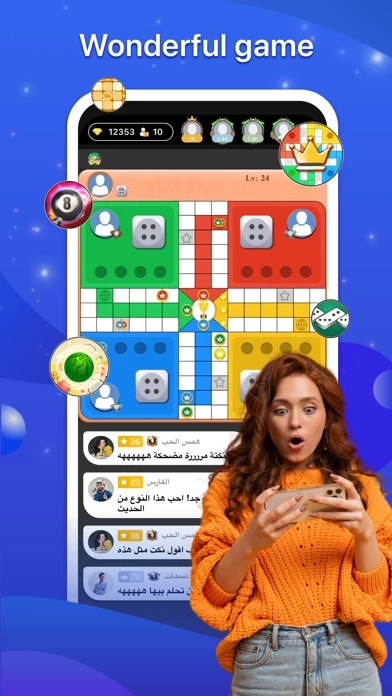How to Cancel Lucky LOOPS
Published by RINGS.TV Pte. Ltd. on 2024-01-05We have made it super easy to cancel Lucky LOOPS subscription
at the root to avoid any and all mediums "RINGS.TV Pte. Ltd." (the developer) uses to bill you.
Complete Guide to Canceling Lucky LOOPS
A few things to note and do before cancelling:
- The developer of Lucky LOOPS is RINGS.TV Pte. Ltd. and all inquiries must go to them.
- Check the Terms of Services and/or Privacy policy of RINGS.TV Pte. Ltd. to know if they support self-serve subscription cancellation:
- Cancelling a subscription during a free trial may result in losing a free trial account.
- You must always cancel a subscription at least 24 hours before the trial period ends.
Pricing Plans
**Gotten from publicly available data and the appstores.
Loops offers three subscription tiers for its Fans Club Premium: Tier 1 for $4.99/monthly, Tier 2 for $9.99/monthly, and Tier 3 for $19.99/monthly. The subscriptions will be charged to the user's iTunes account and will automatically renew unless turned off at least 24 hours before the end of the period. The unused portion of the free trial is forfeited after purchase. Users can manage or turn off auto-renew from their iTunes account settings. Loops' terms of service and privacy policy can be found on their website.
How to Cancel Lucky LOOPS Subscription on iPhone or iPad:
- Open Settings » ~Your name~ » and click "Subscriptions".
- Click the Lucky LOOPS (subscription) you want to review.
- Click Cancel.
How to Cancel Lucky LOOPS Subscription on Android Device:
- Open your Google Play Store app.
- Click on Menu » "Subscriptions".
- Tap on Lucky LOOPS (subscription you wish to cancel)
- Click "Cancel Subscription".
How do I remove my Card from Lucky LOOPS?
Removing card details from Lucky LOOPS if you subscribed directly is very tricky. Very few websites allow you to remove your card details. So you will have to make do with some few tricks before and after subscribing on websites in the future.
Before Signing up or Subscribing:
- Create an account on Justuseapp. signup here →
- Create upto 4 Virtual Debit Cards - this will act as a VPN for you bank account and prevent apps like Lucky LOOPS from billing you to eternity.
- Fund your Justuseapp Cards using your real card.
- Signup on Lucky LOOPS or any other website using your Justuseapp card.
- Cancel the Lucky LOOPS subscription directly from your Justuseapp dashboard.
- To learn more how this all works, Visit here →.
How to Cancel Lucky LOOPS Subscription on a Mac computer:
- Goto your Mac AppStore, Click ~Your name~ (bottom sidebar).
- Click "View Information" and sign in if asked to.
- Scroll down on the next page shown to you until you see the "Subscriptions" tab then click on "Manage".
- Click "Edit" beside the Lucky LOOPS app and then click on "Cancel Subscription".
What to do if you Subscribed directly on Lucky LOOPS's Website:
- Reach out to RINGS.TV Pte. Ltd. here »»
- Visit Lucky LOOPS website: Click to visit .
- Login to your account.
- In the menu section, look for any of the following: "Billing", "Subscription", "Payment", "Manage account", "Settings".
- Click the link, then follow the prompts to cancel your subscription.
How to Cancel Lucky LOOPS Subscription on Paypal:
To cancel your Lucky LOOPS subscription on PayPal, do the following:
- Login to www.paypal.com .
- Click "Settings" » "Payments".
- Next, click on "Manage Automatic Payments" in the Automatic Payments dashboard.
- You'll see a list of merchants you've subscribed to. Click on "Lucky LOOPS" or "RINGS.TV Pte. Ltd." to cancel.
How to delete Lucky LOOPS account:
- Reach out directly to Lucky LOOPS via Justuseapp. Get all Contact details →
- Send an email to [email protected] Click to email requesting that they delete your account.
Delete Lucky LOOPS from iPhone:
- On your homescreen, Tap and hold Lucky LOOPS until it starts shaking.
- Once it starts to shake, you'll see an X Mark at the top of the app icon.
- Click on that X to delete the Lucky LOOPS app.
Delete Lucky LOOPS from Android:
- Open your GooglePlay app and goto the menu.
- Click "My Apps and Games" » then "Installed".
- Choose Lucky LOOPS, » then click "Uninstall".
Have a Problem with Lucky LOOPS? Report Issue
Leave a comment:
What is Lucky LOOPS?
لوبس لايف تطبيق صمم كأداة تواصل لجمع العرب من جميع أنحاء العالم للتواصل والتفاعل وتكون مجتمعات عصرية مع لمسة عربية. مع لوبس بإمكانك دائما أن تجد المجتمعات التي لديها محتوى الذي يهمك والتفاعل مع الناس الذين لديهم نفس اهتماماتك وأيضا أن تجد الدعم والمحبة من المجتمع. في لوبس لدينا صفات مميزة عدة: بث حي مع مجتمعات: تحدث مع ناس جدد، شاهد مواهبهم أو تحدث معهم بمواضيع عامة ومشاركة أرائك في مواضيع عدة، وأيضا يمكنك الظهور في بث حي ومشاركة ما تفعله مع آلاف الناس وبالاضافة يمكنك إضافة ناس الى البث خاص بك مع خاصية الضيف في التطبيق مع خصائص أخرى عديدة. عضوية مميزة: شارك في عضوية لوبس المميزة وتمتع بمزايا عدة، وإبقى على تواصل مع المضيف المفضل لديك بميزات عدة. عدة ضيوف في البث: يمنكم مشاركة غرفة البث الخاصة بك مع ضيفين لجعل البث أكثر فعالية ومتعة. المتعة اللانهائية: يوجد لدينا تحديات وأحداث ممتعة عدة على شكل مستمر لدعم روح التحدي بين المشتركين. مناسب للعائلات: لدينا مراقبين على مدار الساعة لمراقبة المحادثات وأخذ الإجراء اللازم في حالة وجود محتوى غير مناسبة، للحفاظ على مجتمعات آمنة ومحترمة للأخلاق لتكون مناسبة لجميع العائلات والناس. [إشتراكات] لوبس لديها عدة باقات: نادي معجبي لوبس المميز فئة الأولى (٤.٩٩ دولار/شهريا)، نادي معجبي لوبس المميز فئة الثانية (٩.٩٩ دولار شهريا)، نادي معجبي لوبس المميز فئة الثالثة (١٩.٩٩ دولار/شهريا)، لتفاصيل أكثر يرجى النظر الى داخل التطبيق. سيتم احتساب خصم مبلغ الاشتراكات من خلال حسابك في الآيتيونر تلقائيا الى في حالة إلغاء الاشتراك قبل ٢٤ ساعة من تجديد الاشتراك. سيتم خصم مبلغ الإشتراك من حسابك الخاص خلال ٢٤ ساعة عند نهاية الاشتراك. يمكنك التحكم بالاشتراك...