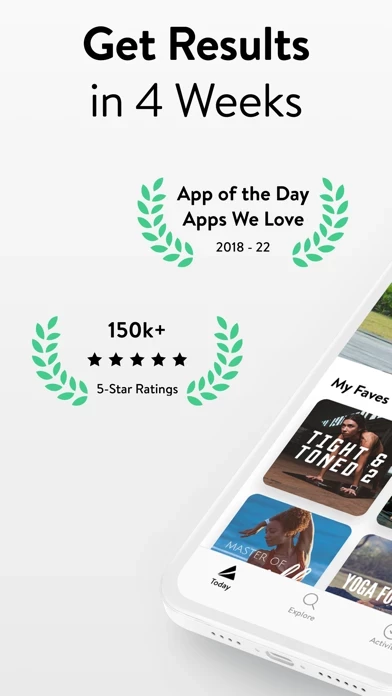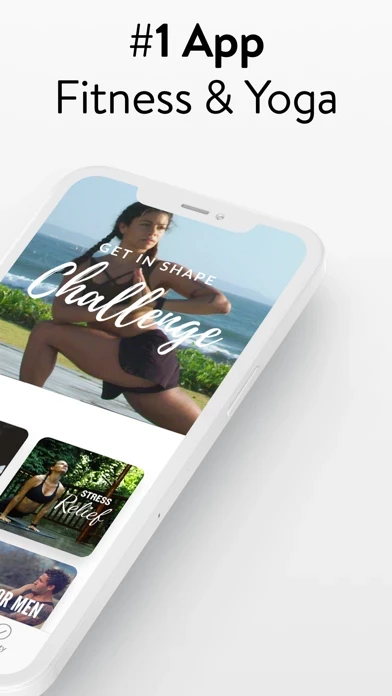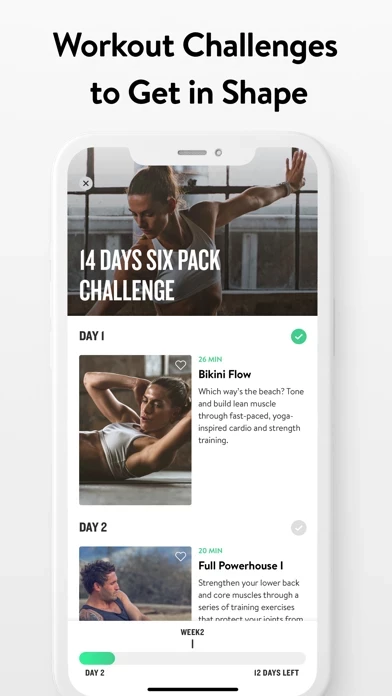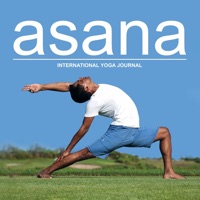How to Cancel Asana Rebel
Published by Asana Rebel GmbH on 2023-12-09We have made it super easy to cancel Asana Rebel: Get in Shape subscription
at the root to avoid any and all mediums "Asana Rebel GmbH" (the developer) uses to bill you.
Complete Guide to Canceling Asana Rebel: Get in Shape
A few things to note and do before cancelling:
- The developer of Asana Rebel is Asana Rebel GmbH and all inquiries must go to them.
- Check the Terms of Services and/or Privacy policy of Asana Rebel GmbH to know if they support self-serve subscription cancellation:
- Cancelling a subscription during a free trial may result in losing a free trial account.
- You must always cancel a subscription at least 24 hours before the trial period ends.
How easy is it to cancel or delete Asana Rebel?
It is Very Easy to Cancel a Asana Rebel subscription. (**Crowdsourced from Asana Rebel and Justuseapp users)
If you haven't rated Asana Rebel cancellation policy yet, Rate it here →.
Pricing Plans
**Gotten from publicly available data and the appstores.
Monthly subscription for access to all available workouts within the app. The fixed price for the subscription varies by country and is displayed in the app. The subscription is automatically renewed unless canceled at least 24 hours before the end of the current subscription period. The iTunes account is charged for each new term within 24 hours prior to the expiration of the current subscription. The current term of In-App subscriptions cannot be canceled. Automatic renewal can be disabled via the iTunes account settings at any time.
Potential Savings
**Pricing data is based on average subscription prices reported by Justuseapp.com users..
| Duration | Amount (USD) |
|---|---|
| If Billed Once | $37.01 |
| Monthly Subscription | $13.49 |
| Yearly Subscription | $40.00 |
How to Cancel Asana Rebel: Get in Shape Subscription on iPhone or iPad:
- Open Settings » ~Your name~ » and click "Subscriptions".
- Click the Asana Rebel (subscription) you want to review.
- Click Cancel.
How to Cancel Asana Rebel: Get in Shape Subscription on Android Device:
- Open your Google Play Store app.
- Click on Menu » "Subscriptions".
- Tap on Asana Rebel: Get in Shape (subscription you wish to cancel)
- Click "Cancel Subscription".
How do I remove my Card from Asana Rebel?
Removing card details from Asana Rebel if you subscribed directly is very tricky. Very few websites allow you to remove your card details. So you will have to make do with some few tricks before and after subscribing on websites in the future.
Before Signing up or Subscribing:
- Create an account on Justuseapp. signup here →
- Create upto 4 Virtual Debit Cards - this will act as a VPN for you bank account and prevent apps like Asana Rebel from billing you to eternity.
- Fund your Justuseapp Cards using your real card.
- Signup on Asana Rebel: Get in Shape or any other website using your Justuseapp card.
- Cancel the Asana Rebel subscription directly from your Justuseapp dashboard.
- To learn more how this all works, Visit here →.
How to Cancel Asana Rebel: Get in Shape Subscription on a Mac computer:
- Goto your Mac AppStore, Click ~Your name~ (bottom sidebar).
- Click "View Information" and sign in if asked to.
- Scroll down on the next page shown to you until you see the "Subscriptions" tab then click on "Manage".
- Click "Edit" beside the Asana Rebel: Get in Shape app and then click on "Cancel Subscription".
What to do if you Subscribed directly on Asana Rebel's Website:
- Reach out to Asana Rebel GmbH here »»
- Visit Asana Rebel website: Click to visit .
- Login to your account.
- In the menu section, look for any of the following: "Billing", "Subscription", "Payment", "Manage account", "Settings".
- Click the link, then follow the prompts to cancel your subscription.
How to Cancel Asana Rebel: Get in Shape Subscription on Paypal:
To cancel your Asana Rebel subscription on PayPal, do the following:
- Login to www.paypal.com .
- Click "Settings" » "Payments".
- Next, click on "Manage Automatic Payments" in the Automatic Payments dashboard.
- You'll see a list of merchants you've subscribed to. Click on "Asana Rebel: Get in Shape" or "Asana Rebel GmbH" to cancel.
How to delete Asana Rebel account:
- Reach out directly to Asana Rebel via Justuseapp. Get all Contact details →
- Send an email to [email protected] Click to email requesting that they delete your account.
Delete Asana Rebel: Get in Shape from iPhone:
- On your homescreen, Tap and hold Asana Rebel: Get in Shape until it starts shaking.
- Once it starts to shake, you'll see an X Mark at the top of the app icon.
- Click on that X to delete the Asana Rebel: Get in Shape app.
Delete Asana Rebel: Get in Shape from Android:
- Open your GooglePlay app and goto the menu.
- Click "My Apps and Games" » then "Installed".
- Choose Asana Rebel: Get in Shape, » then click "Uninstall".
Have a Problem with Asana Rebel: Get in Shape? Report Issue
Leave a comment:
Reviews & Common Issues: 12 Comments
By Denix
1 year agoI just want to try 14 days free apps and now want to cancel my subscription. But i cant find it withing the subcription list on iphone. I tried to contact it by email but no response. I think it some kind of fraud when many people can't have access how to cancel their subscription.
By Brydie Lane
2 years agoHi, I paid an annual subscription on the 16/1/22 with Pay Pal. I have now decided not to proceed, so please refund my subscription honouring the free cancellation policy within 14 days publicised on your app. Thank you Brydie Lane
By Inez Halgryn
2 years agoHi there Wanted to see if this would work for me and therefore subscribed because according to the info I had the option to cancel within 14 days. In do not want to carry on with my subscription. Pls assist me in cancelling. Kind regards
By Michele krause
2 years agoI would like assistance in canceling my asana rebel account please. Email me information on how to do this please. Michele krause
By Leanne
2 years agoI have paid for the annual subscription but would like to cancel as per the 14 day free trail. Please can you advise how I do this to receive a full refund Thanks
By Jessica Davis
2 years agoI paid 29.99 for a years subscription I still do not have access to the app. This is my second message!!! Cancel my subscription and give me a refund. Asana rebel steals money from you then makes it impossible to get in touch with anyone
By Michelle Lanteigne
2 years agoI paid an annual subscription yesterday with Pay Pal. I have now decided not to proceed, so please refund my subscription honouring the free cancellation policy within 14 days publicised on your app. Thank you, Michelle
By Chiara DellOro
2 years agoI have paid today an annual subscription by pay pal on your website. I have decided not to proceed after the trial period that expires after 14 days. Please refund my subscription accordingly the free cancellation policy advertised on your website within 14 days. Thank you in advance, Chiara
By Neil
2 years agoI have just paid today an annual subscription by credit card on my phone and have now decided not to proceed so please refund my subscription honouring the free cancellation policy within 14 days publicised on your app, many thanks, Neil English
By Jennifer McLean
3 years agoI did not choose to apply for a subscription and in trying to exit you did NOT give me an option for ‘not now’ or exit and I touched my home button in error and it charged me a year subscription. I don’t have any idea how this payment was even applied. I have canceled the subscription online, minutes after it took my payment, but I would like reimbursement ASAP please. I am very upset by this experience.
By Romy Gensale
3 years agoHi, I believe I have been billed twice for the year subscription, once from my bank account and another from Apple ITunes Store. I have managed to cancel my subscription from ITunes but would like to cancel altogether and avoid money being taken from my account. Please can you help!
By Alexandra Matei
3 years agoI want to cancel and also I want my money back.
What is Asana Rebel: Get in Shape?
From losing weight to building strength, from high-intensity workouts to moving meditations: each piece of Asana Rebel is meant to fit every goal into your lifestyle. One app to help you reach all your health and fitness goals Asana Rebel will empower you to get in shape, feel better, and stay inspired day after day. Exercise anytime, anywhere Be your own gym: work out on your lunch breaks, in hotel rooms, late at night. Explore a world of yoga-inspired programs you can squeeze into the busiest schedules. Fitness in every format Make every second count with 5-minute workouts, stay up to date by reading articles, track your progress with daily challenges, get up to date with fun quizzes. Everything to keep you showing up. Keep your body sharp and your mind sharper Mindfulness is the ultimate skill to level up your training and boost your productivity. Bring clarity into your workouts with guided sessions and get in the zone with Music for Focus. Find a routine that works for you and build lifelong habits Train smarter, eat better, recover faster. Begin your journey with a single challenge and build from there. Get moving and stay inspired! Download Asana Rebel now. Apple Health integration: Report your calories burned, weight, and yoga workouts (optional) HOW TO USE THE APP & SUBSCRIPTIONS The download of Asana Rebel is free. Get all available workouts within the app as part of the monthly subscription. If you opt for the subscription, you pay the fixed price for yo...