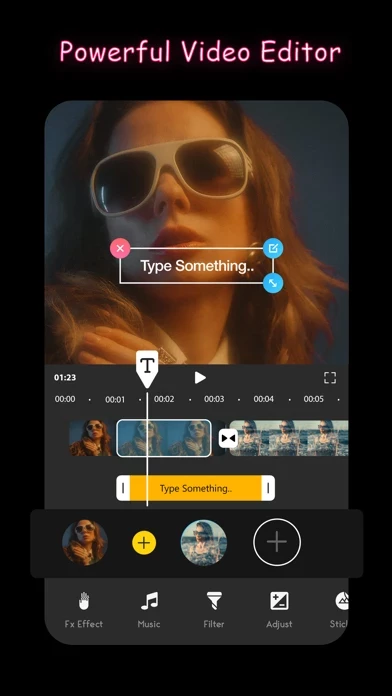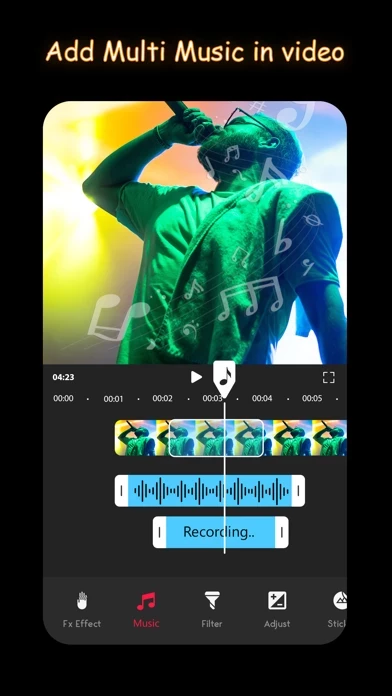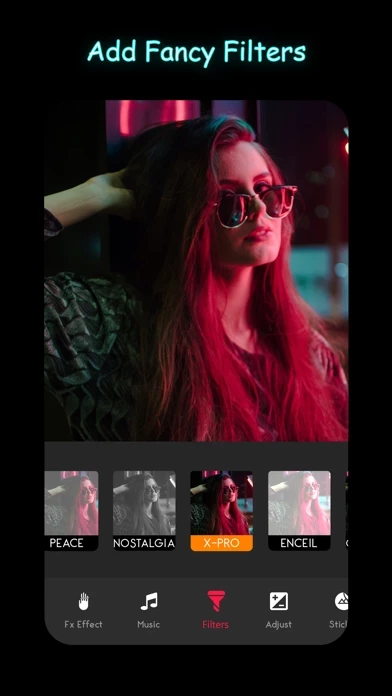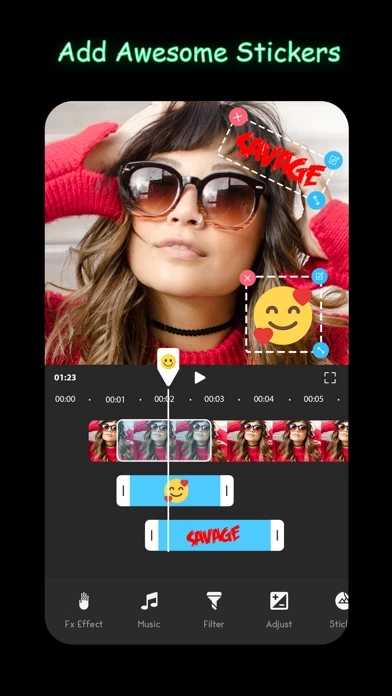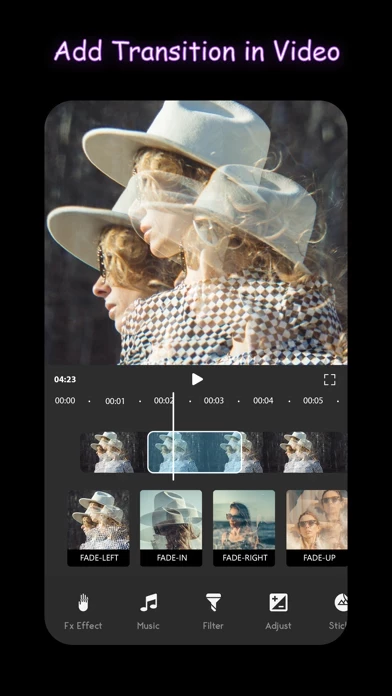How to Delete Video Editor@
Published by IAPPTECHNOLOGIES LLP on 2023-12-27We have made it super easy to delete Video Editor@ account and/or app.
Table of Contents:
Guide to Delete Video Editor@
Things to note before removing Video Editor@:
- The developer of Video Editor@ is IAPPTECHNOLOGIES LLP and all inquiries must go to them.
- Check the Terms of Services and/or Privacy policy of IAPPTECHNOLOGIES LLP to know if they support self-serve account deletion:
- Under the GDPR, Residents of the European Union and United Kingdom have a "right to erasure" and can request any developer like IAPPTECHNOLOGIES LLP holding their data to delete it. The law mandates that IAPPTECHNOLOGIES LLP must comply within a month.
- American residents (California only - you can claim to reside here) are empowered by the CCPA to request that IAPPTECHNOLOGIES LLP delete any data it has on you or risk incurring a fine (upto 7.5k usd).
- If you have an active subscription, it is recommended you unsubscribe before deleting your account or the app.
How to delete Video Editor@ account:
Generally, here are your options if you need your account deleted:
Option 1: Reach out to Video Editor@ via Justuseapp. Get all Contact details →
Option 2: Visit the Video Editor@ website directly Here →
Option 3: Contact Video Editor@ Support/ Customer Service:
- 21.05% Contact Match
- Developer: InShot Inc.
- E-Mail: [email protected]
- Website: Visit Video Editor@ Website
Option 4: Check Video Editor@'s Privacy/TOS/Support channels below for their Data-deletion/request policy then contact them:
- https://drive.google.com/file/d/1qzuCCulwobiqL0dr0bwGFdxLHgNJUYcc/view
- https://drive.google.com/open?id=1cFCLmCpLmRjzRFdJkbJkPpT0cpQOO71G
*Pro-tip: Once you visit any of the links above, Use your browser "Find on page" to find "@". It immediately shows the neccessary emails.
How to Delete Video Editor@ from your iPhone or Android.
Delete Video Editor@ from iPhone.
To delete Video Editor@ from your iPhone, Follow these steps:
- On your homescreen, Tap and hold Video Editor@ until it starts shaking.
- Once it starts to shake, you'll see an X Mark at the top of the app icon.
- Click on that X to delete the Video Editor@ app from your phone.
Method 2:
Go to Settings and click on General then click on "iPhone Storage". You will then scroll down to see the list of all the apps installed on your iPhone. Tap on the app you want to uninstall and delete the app.
For iOS 11 and above:
Go into your Settings and click on "General" and then click on iPhone Storage. You will see the option "Offload Unused Apps". Right next to it is the "Enable" option. Click on the "Enable" option and this will offload the apps that you don't use.
Delete Video Editor@ from Android
- First open the Google Play app, then press the hamburger menu icon on the top left corner.
- After doing these, go to "My Apps and Games" option, then go to the "Installed" option.
- You'll see a list of all your installed apps on your phone.
- Now choose Video Editor@, then click on "uninstall".
- Also you can specifically search for the app you want to uninstall by searching for that app in the search bar then select and uninstall.
Have a Problem with Video Editor@? Report Issue
Leave a comment:
What is Video Editor@?
Video Edit.or - Movie FX Make.r + Add Music & Awesome Video Filters Video FX is a powerful 1-CLICK video effects studio for your Vine, Instagram, Flipagram and Dubsmash videos. Just one click to add beautifully crafted effects to your videos. Get the app FREE now... and look forward to 70+ new animations and video enhancements like autumn leaves, falling snow, and anamorphic lens flares! • Video Mirror Effects Create reflections in four different directions • Video Collage is a most exciting feature of the app • The app is Exclusively designed for trimming video • You can add music of your own choice to your trimmed video • Add effects to your trimmed video • Option to save the video to your camera roll • Built-in social share option provided - Add shapes or apply filters for each trimmed video separately. - VIGNETTE Make moody Sin City style edits, fade edges you can even change the color. - BRIGHTNESS/CONTRAST Some photos need a little bit more light and a little bi...