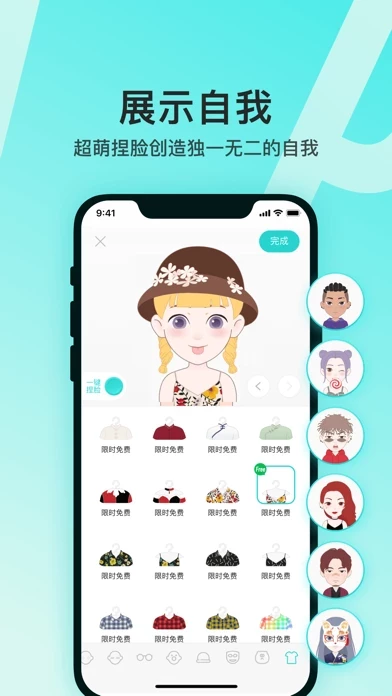How to Delete Soul-跟随灵魂找到你
Published by Shanghai Soul Gate Technology Limited CorporationWe have made it super easy to delete Soul-跟随灵魂找到你 account and/or app.
Table of Contents:
Guide to Delete Soul-跟随灵魂找到你
Things to note before removing Soul-跟随灵魂找到你:
- The developer of Soul-跟随灵魂找到你 is Shanghai Soul Gate Technology Limited Corporation and all inquiries must go to them.
- Check the Terms of Services and/or Privacy policy of Shanghai Soul Gate Technology Limited Corporation to know if they support self-serve account deletion:
- Under the GDPR, Residents of the European Union and United Kingdom have a "right to erasure" and can request any developer like Shanghai Soul Gate Technology Limited Corporation holding their data to delete it. The law mandates that Shanghai Soul Gate Technology Limited Corporation must comply within a month.
- American residents (California only - you can claim to reside here) are empowered by the CCPA to request that Shanghai Soul Gate Technology Limited Corporation delete any data it has on you or risk incurring a fine (upto 7.5k usd).
- If you have an active subscription, it is recommended you unsubscribe before deleting your account or the app.
How to delete Soul-跟随灵魂找到你 account:
Generally, here are your options if you need your account deleted:
Option 1: Reach out to Soul-跟随灵魂找到你 via Justuseapp. Get all Contact details →
Option 2: Visit the Soul-跟随灵魂找到你 website directly Here →
Option 3: Contact Soul-跟随灵魂找到你 Support/ Customer Service:
- Verified email
- Contact e-Mail: [email protected]
- 31.03% Contact Match
- Developer: Shanghai Free Gate Technology Limited Corporation
- E-Mail: [email protected]
- Website: Visit Soul-跟随灵魂找到你 Website
Option 4: Check Soul-跟随灵魂找到你's Privacy/TOS/Support channels below for their Data-deletion/request policy then contact them:
- https://app.soulapp.cn/app/#/meeting/problem/detail?id=2
- https://app.soulapp.cn/app/#/meeting/problem/detail?id=3
- https://app.soulapp.cn/app/#/meeting/problem/detail?id=2
- https://app.soulapp.cn/app/#/meeting/problem/detail?id=3
*Pro-tip: Once you visit any of the links above, Use your browser "Find on page" to find "@". It immediately shows the neccessary emails.
How to Delete Soul-跟随灵魂找到你 from your iPhone or Android.
Delete Soul-跟随灵魂找到你 from iPhone.
To delete Soul-跟随灵魂找到你 from your iPhone, Follow these steps:
- On your homescreen, Tap and hold Soul-跟随灵魂找到你 until it starts shaking.
- Once it starts to shake, you'll see an X Mark at the top of the app icon.
- Click on that X to delete the Soul-跟随灵魂找到你 app from your phone.
Method 2:
Go to Settings and click on General then click on "iPhone Storage". You will then scroll down to see the list of all the apps installed on your iPhone. Tap on the app you want to uninstall and delete the app.
For iOS 11 and above:
Go into your Settings and click on "General" and then click on iPhone Storage. You will see the option "Offload Unused Apps". Right next to it is the "Enable" option. Click on the "Enable" option and this will offload the apps that you don't use.
Delete Soul-跟随灵魂找到你 from Android
- First open the Google Play app, then press the hamburger menu icon on the top left corner.
- After doing these, go to "My Apps and Games" option, then go to the "Installed" option.
- You'll see a list of all your installed apps on your phone.
- Now choose Soul-跟随灵魂找到你, then click on "uninstall".
- Also you can specifically search for the app you want to uninstall by searching for that app in the search bar then select and uninstall.
Have a Problem with Soul-跟随灵魂找到你? Report Issue
Leave a comment:
What is Soul-跟随灵魂找到你?
“Soul app是爵士乐手胡莎莎(Apple),插画大师乌猫老师,阿里巴巴影业制片人都强烈推荐的心灵社交软件”。 时下最in的弱关系社交,通过完成30秒的“灵魂测试”,来找到心灵相通的小伙伴。更有“Soul荐”算法,秒推最能懂你的陌生人,随时随地聊天分享~还可能找到Soulmate哦!! 功能介绍: 1. 灵魂自测游戏-无需填写任何资料,仅回答几个问题就可以找到内心契合的陌生人。 2. 星球- 深情把玩3D星球,邂逅喜欢的TA。 3. 私密blog - 微信微博上发不出的话,默默记录在案,而恰巧有懂自己的陌生人在意。 使用场景: • 不喜欢约约约,探探陌陌,也不喜欢严肃婚恋,只想找个人说说话 • 有趣的你,只想找个和自己一样cool的人天马行空地谈天说地 • 有个自留地,写最真实地博客,唱心底的歌,给懂你的陌生人 • 还可能找到真爱哦!! 【我的遇见连续订阅说明】 • 订阅周期:一个月、三个月、一年 • 订阅价格:12元/月、30元/三个月、78元/年 • 付款:用户确认购买并付款后记入iTunes账户 • 取消续订:如需取消续订,请在当前订阅到期24小时前,手动在iTunes/Apple ID设置管理中关闭自动续订功能 • 续订:苹果iTunes账户会在到期前24小时内扣款,扣款成功后订阅周期顺延一定时间 •...