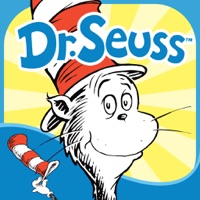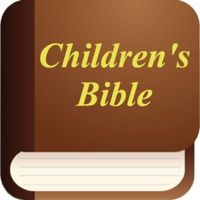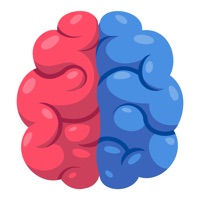How to Cancel Lingokids
Published by Monkimun Inc on 2023-12-18We have made it super easy to cancel Lingokids - Play and Learn subscription
at the root to avoid any and all mediums "Monkimun Inc" (the developer) uses to bill you.
Complete Guide to Canceling Lingokids - Play and Learn
A few things to note and do before cancelling:
- The developer of Lingokids is Monkimun Inc and all inquiries must go to them.
- Check the Terms of Services and/or Privacy policy of Monkimun Inc to know if they support self-serve subscription cancellation:
- Cancelling a subscription during a free trial may result in losing a free trial account.
- You must always cancel a subscription at least 24 hours before the trial period ends.
How easy is it to cancel or delete Lingokids?
It is Impossible to Cancel a Lingokids subscription. (**Crowdsourced from Lingokids and Justuseapp users)
If you haven't rated Lingokids cancellation policy yet, Rate it here →.
Pricing Plans
**Gotten from publicly available data and the appstores.
Lingokids offers two subscription plans:
1. Lingokids Unlimited - This plan provides access to hundreds of games, special features, extra learning material, and weekly progress reports. It is available for a free trial and costs $14.99 per month.
2. Lingokids Basic - This plan is free forever and provides access to three games a day without special features.
Potential Savings
**Pricing data is based on average subscription prices reported by Justuseapp.com users..
| Duration | Amount (USD) |
|---|---|
| Monthly Subscription | $14.99 |
How to Cancel Lingokids - Play and Learn Subscription on iPhone or iPad:
- Open Settings » ~Your name~ » and click "Subscriptions".
- Click the Lingokids (subscription) you want to review.
- Click Cancel.
How to Cancel Lingokids - Play and Learn Subscription on Android Device:
- Open your Google Play Store app.
- Click on Menu » "Subscriptions".
- Tap on Lingokids - Play and Learn (subscription you wish to cancel)
- Click "Cancel Subscription".
How do I remove my Card from Lingokids?
Removing card details from Lingokids if you subscribed directly is very tricky. Very few websites allow you to remove your card details. So you will have to make do with some few tricks before and after subscribing on websites in the future.
Before Signing up or Subscribing:
- Create an account on Justuseapp. signup here →
- Create upto 4 Virtual Debit Cards - this will act as a VPN for you bank account and prevent apps like Lingokids from billing you to eternity.
- Fund your Justuseapp Cards using your real card.
- Signup on Lingokids - Play and Learn or any other website using your Justuseapp card.
- Cancel the Lingokids subscription directly from your Justuseapp dashboard.
- To learn more how this all works, Visit here →.
How to Cancel Lingokids - Play and Learn Subscription on a Mac computer:
- Goto your Mac AppStore, Click ~Your name~ (bottom sidebar).
- Click "View Information" and sign in if asked to.
- Scroll down on the next page shown to you until you see the "Subscriptions" tab then click on "Manage".
- Click "Edit" beside the Lingokids - Play and Learn app and then click on "Cancel Subscription".
What to do if you Subscribed directly on Lingokids's Website:
- Reach out to Monkimun Inc here »»
- Visit Lingokids website: Click to visit .
- Login to your account.
- In the menu section, look for any of the following: "Billing", "Subscription", "Payment", "Manage account", "Settings".
- Click the link, then follow the prompts to cancel your subscription.
How to Cancel Lingokids - Play and Learn Subscription on Paypal:
To cancel your Lingokids subscription on PayPal, do the following:
- Login to www.paypal.com .
- Click "Settings" » "Payments".
- Next, click on "Manage Automatic Payments" in the Automatic Payments dashboard.
- You'll see a list of merchants you've subscribed to. Click on "Lingokids - Play and Learn" or "Monkimun Inc" to cancel.
How to delete Lingokids account:
- Reach out directly to Lingokids via Justuseapp. Get all Contact details →
- Send an email to [email protected] Click to email requesting that they delete your account.
Delete Lingokids - Play and Learn from iPhone:
- On your homescreen, Tap and hold Lingokids - Play and Learn until it starts shaking.
- Once it starts to shake, you'll see an X Mark at the top of the app icon.
- Click on that X to delete the Lingokids - Play and Learn app.
Delete Lingokids - Play and Learn from Android:
- Open your GooglePlay app and goto the menu.
- Click "My Apps and Games" » then "Installed".
- Choose Lingokids - Play and Learn, » then click "Uninstall".
Have a Problem with Lingokids - Play and Learn? Report Issue
Leave a comment:
Reviews & Common Issues: 6 Comments
By Merriette_Macalalag
2 years agoHi I like your app
By Sylvia Alexander
2 years agoI need to cancel my subscription: S301257492713335 $14.99 monthly Bank draft on card ending in 7904 Thanks so much. Please email confirmation of cancellation. Sylvia Alexander
By Jorge
3 years agoNEVER GET THIS APP, they make it impossible to delete! They will keep charging your card!!! lawsuit coming soon!
By Litzy Velez
3 years agoYou make it impossible to unsubscribe we will never be subscribing again I want a fucking refund bcs ur app hasn’t even been working
By Eva Juhasz
3 years agoWhy is it impossible to cancell from this app??? Please everybody pay attention!!!! I'm so sorry I subscried 😔
By Enest Chauke
3 years agoPlease I tried hard to cancel the account with you but it keeps deduct my money and i don't use it anymore So please cancel this account with me with immediate effect please
What is Lingokids - Play and Learn?
Welcome to this app, the ultimate Playlearning™ app for kids that offers advanced quality, interactive, educational learning content for kids aged 2-8. Our mission is to help over 50 million families worldwide raise amazing kids by teaching them both curriculum based and practical, 21st century skills from literacy, numeracy and creativity to collaboration, communication and mindfulness. We achieve all of this through learning, playing and having fun! With this app, kids receive a Playlearning™ experience via interactive activities, videos, songs and games. Download the app to meet characters like Lisa, Elliot, Billy and Cowy and gain access to 1000+ learning activities across over 60 subjects. Why this app Unlimited? - Suitable for kids 2-8 YO - 100% Ad-free and COPPA certified, so kids are safe to play by themselves - Parents can create up to 4 profiles to track each child’s progress and access a dedicated adult area with news, tips and community forums - All activities are fun, interactive and offer educational content that has been curated by a board of educators and Oxford University Press What is Playlearning™? Put simply… - Child motivation increases when they're having fun - Children develop motivation and concentration when involved in entertaining activities - Kids stay engaged and are less afraid to make mistakes - Play nurtures the imagination and gives children a sense of adventure What will your child learn with this app Unlimited? Math - teach y...