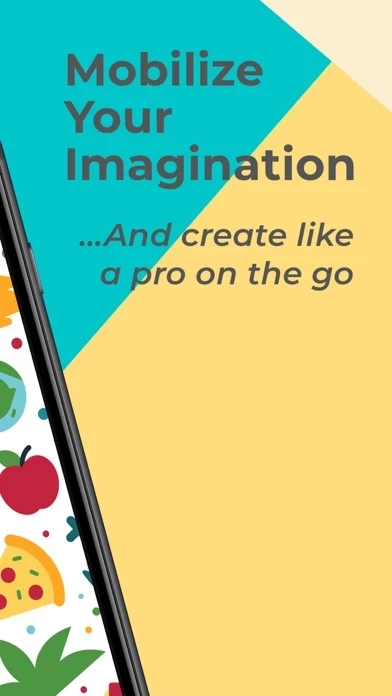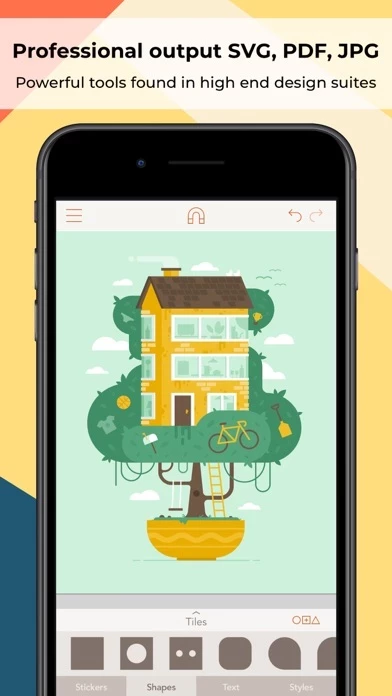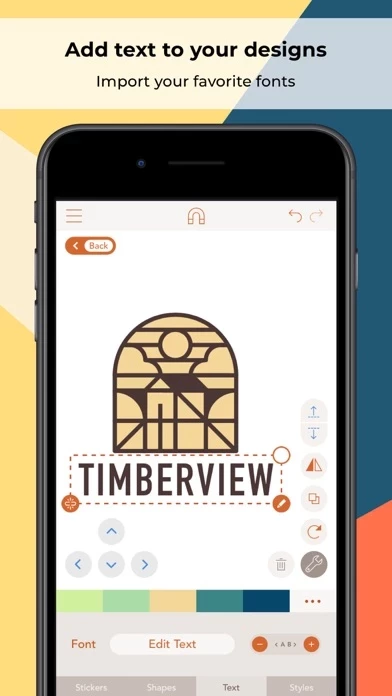Vector & SVG Maker - Assembly Software
Company Name: Pixite Inc.
About: Pixite make amazing photo apps for iPhones and iPads.
Headquarters: San Diego, California, United States.
Vector SVG Maker Overview
What is Vector SVG Maker?
Assembly is a vector design tool that allows users to create logos, icons, illustrations, and more using powerful and easy-to-use features. It provides professional results using powerful tools found in high-end graphic design suites. Assembly is a simple professional vector design for artists of any background or skill level. It is available for iOS devices.
Features
- Point editing with bezier curves
- Combine, cut-out and intersect shapes
- Import SVG / PNG / JPG and export SVG / PNG / PDF / JPG up to 8192 x 8192
- Complete text engine with 25 versatile, hand-selected fonts or import your own
- Multi-select and nested grouping
- Copy, flip and rotate shapes and groups
- Save groups and projects to the custom shape pack
- Fill, stroke, and shadow options
- Convert strokes to fills
- Intelligent snapping system for easy shape placement
- 21 themed shape packs with over 1,000 shapes
- Over 250 fully finished stickers that can be customized, reused and remixed
- Create and save your own custom stickers
- Share stickers in iMessage
- 35 pre-made color palettes
- Create and save your own custom color palettes
- Eyedropper color sampling tool
- Optional use of color or photo backgrounds
- Save as transparent PNG
- Assembly project file output
- Sync projects across devices with iCloud
[3] Assembly Pro:
Assembly Pro is an auto-renewing subscription service that provides professional features to elevate your work to the next level. Users can get Assembly Pro for free for 7-days with a free trial. After the free trial, users will be automatically renewed to the weekly subscription which they can cancel at any time. The paid subscription costs $2.99 USD per week for the weekly plan, $4.99 USD per month for the monthly plan, and $29.99 USD per year (50% discount off the monthly plan) for the yearly plan. Prices are subject to change. Assembly Pro automatically renews unless auto-renew is turned off at least 24-hours before the end of the current period. Users may manage Assembly Pro subscriptions and turn off auto-renewal by going to their Account Settings after purchase. Any unused portion of a free trial period will be forfeited when users purchase an Assembly Pro subscription.
Official Screenshots
Product Details and Description of
Create logos, icons, illustrations, and more using powerful, easy to use features usually only found in professional desktop software. Assembly is the revolutionary vector design tool that lets you imagine and produce quality work in half the time. Skip the sketch book and rough out designs by quickly combining predesigned elements. From basic primitives to ornate illustrations, cut, combine and intersect shapes creating complex groups of graphics. Dive a layer deeper to manipulate your designs further with the powerful point editing system using industry standard bezier curves. Get professional results using powerful tools found in high-end graphic design suites. Design quickly and easily using a simple interface that provides only the features you need as you need them. Output in high resolution JPG and PNG as well as popular vector formats SVG and PDF. Powerful yet intuitive, Assembly is the perfect creative tool. Simple professional vector design for artists of any background or skill level. Just the tools you need without all the bloat you don’t. Design anything, anywhere. = = = = = FEATURES: - Point editing with bezier curves - Combine, cut-out and intersect shapes - Import SVG / PNG / JPG and export SVG / PNG / PDF / JPG up to 8192 x 8192 - Complete text engine with 25 versatile, hand-selected fonts or import your own - Multi-select and nested grouping - Copy, flip and rotate shapes and groups - Save groups and projects to the custom shape pack - Fill, stroke, and shadow options - Convert strokes to fills - Intelligent snapping system for easy shape placement - 21 themed shape packs with over 1,000 shapes - Over 250 fully finished stickers that can be customized, reused and remixed - Create and save your own custom stickers - Share stickers in iMessage - 35 pre-made color palettes - Create and save your own custom color palettes - Eyedropper color sampling tool - Optional use of color or photo backgrounds - Save as transparent PNG - Assembly project file output - Sync projects across devices with iCloud = = = = = ASSEMBLY PRO Assembly Pro is an auto-renewing subscription service that provides professional features to elevate your work to the next level. You can get Assembly Pro for free for 7-days with a free trial. After the free trial you will be automatically renewed to the weekly subscription which you can cancel at any time. The paid subscription costs $2.99 USD per week for the weekly plan, $4.99 USD per month for the monthly plan, and $29.99 USD per year (50% discount off the monthly plan) for the yearly plan. Prices are subject to change. Assembly Pro automatically renews unless auto-renew is turned off at least 24-hours before the end of the current period. Your account will be charged for renewal within 24-hours prior to the end of the current period. Payment will be charged to your iTunes account at confirmation of purchase. You may manage Assembly Pro subscriptions and turn off auto-renewal by going to your Account Settings after purchase. Any unused portion of a free trial period will be forfeited when you purchase a Assembly Pro subscription. Privacy Policy http://pixiteapps.com/privacy-policy/ Terms of Use http://pixiteapps.com/terms-of-use/
Top Reviews
By jilsybean
Assembly
If you take the time to discover its almost limitless possibilities, you will have trouble putting your iPad down. Not only are there hundreds of shapes to start with, the shapes are almost infinitely changeable. The learning curve is a little steep: you have to tap everything before moving it. You have to figure out how to move, as opposed to change, a shape. The rules of play are initially a little strict: you can’t really draw your own objects from scratch, you can’t paint or draw per se, you have to think outside the shape. A little more specific explanation about the functions in the help menu would save some time. But after playing with it a while, you will find yourself moving and altering shapes in your sleep. I am deliciously obsessed with its possibilities. One important tip: if you find it lagging, restart your iPad. Love love love it. Thank you.
By MatthewAV
ASSEMBLY: Nice Updates!
• The new and evolving features in Assembly reflect the devs knowledge of design and what tools can be useful for photographers and designers. • Assembly’s updates are meaningful, stable and enhance my work. • Apple recently moved to a subscription model for iPhones (and more) and “gently pushed” devs to realize the fair value for the apps/art/tools they create. • 99¢ apps are long gone and devs deserve the value of their work—subscriptions are the future. • I AGREE. • DEVS ARE PEOPLE TOO! • There’s a trial version and a very fairly priced subscription version. • Legacy Owners HAVE been given time before subscription pricing activated. ••••EDIT•••• • I was out of the USA, away from phones and computers (seriously nice), and just returned about three days ago...I think. (SERIOUS jet lag.) • Devs slapped me upside the head with kindness, great service, and supportive answer. • I hereby rewrite my review to reflect the amazing Assembly app and the dev’s truly genuine solution. (I waved my hands around in the air to make this officially and worthy of using the word “hereby”.) • I should have emailed the devs before I went whining like a whining person on the Review pages—I ALWAYS FORGET to do that! Dam TBI! • THAT’S WHY “Contact Us” PAGES WERE INVENTED! • Thank you, Pixite. • Still besties?
By Medina.bear
Some improvements.
I’ve downloaded many drawing and vector apps in the past but none of them compare to Assembly. The GUI is very easy to use for editing vectors or creating vector, and the color too. I just wanted to give a few suggestions for the app and if they can get added. Note I don’t think they will be added because of the chances of them going through with it. Anyways her are my ideas. 1) Adding a more dynamic color panel for a larger span of colors. Although we can just input color, but this would be nice. 2) Ability to add fonts from google, this would be great to have a larger variety of fonts. 3) Making a better alignment tool, I don’t really like the current alignment tool, to many lines appear and its always shifted .1 to the left or right of the actual shape. 4) Adding brushes, Im not sure how they will feel about this since the add is known for its creativity with only shapes, and shadows. But there is a limit and trying to create more detailed artwork it difficult. Not many tools, maybe a pen, brush, fill. I have more but little at a time. Also I create must of my artwork via iPhone and I have to say its great. Time passes by and learning is the best part about it.