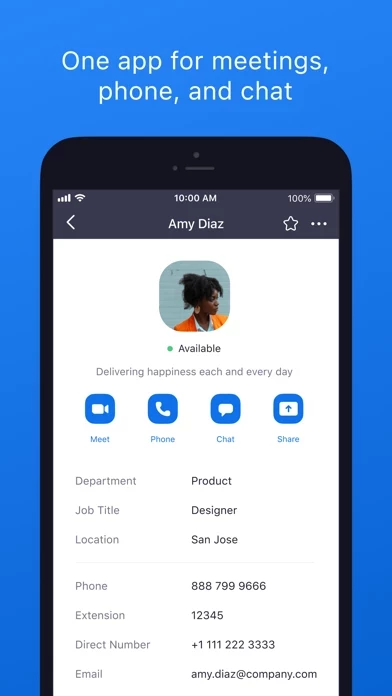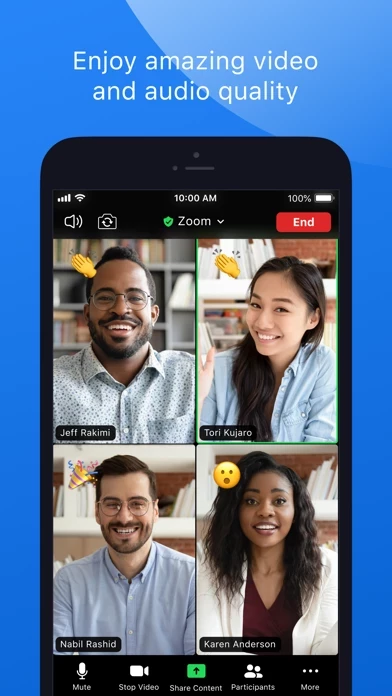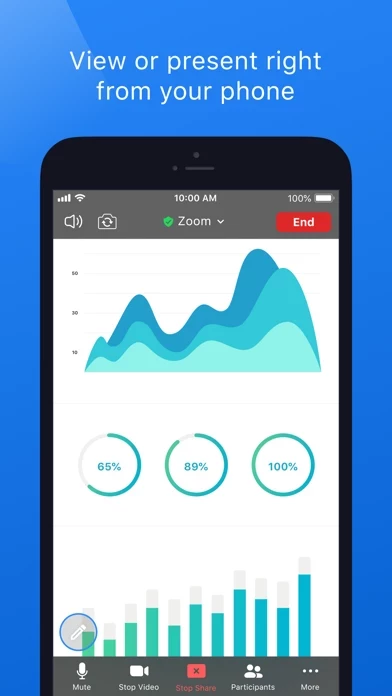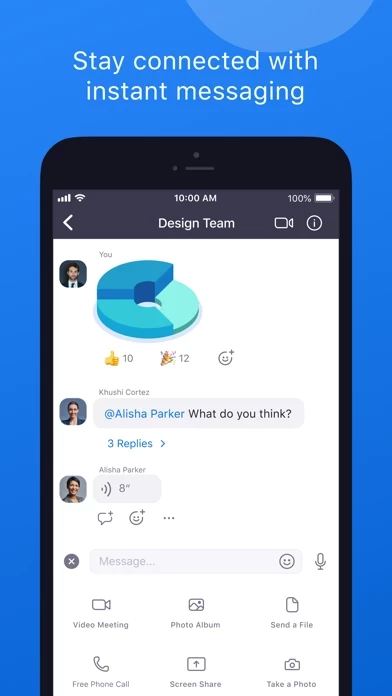- Best video meeting quality
- Invite up to 100 people to join a meeting
- Virtual backgrounds on iPhone 8, iPad 5, iPad Pro, and all later models
- Best iPhone and iPad content and mobile screen sharing quality
- Co-annotate over shared content
- Real-time whiteboard collaboration on iPad
- Unlimited messaging with photos, files, and more
- Create or join public and private chat channels
- Effortlessly make or receive calls with your business number
- Get voicemail and call recording with transcripts
- Use call delegation to make/receive calls on behalf of others
- Set up auto-receptionists to autonomously answer and route calls
- Safe driving mode while on the road and works with Apple CarPlay
- Siri Shortcuts to customize your own voice commands
- Join Zoom Webinars as a view-only participant or panelist
- Attend OnZoom events (US Beta only)
- Works over Wi-Fi, 5G, 4G/LTE, and 3G networks
- Any free or paid license can be used with the app
- Zoom Phone is an add-on to paid Zoom licenses
- A paid Zoom subscription is required for certain product features
- Follow Zoom on social media
- Terms of Service and Privacy Statement available
- Contact Zoom support for any questions or issues.