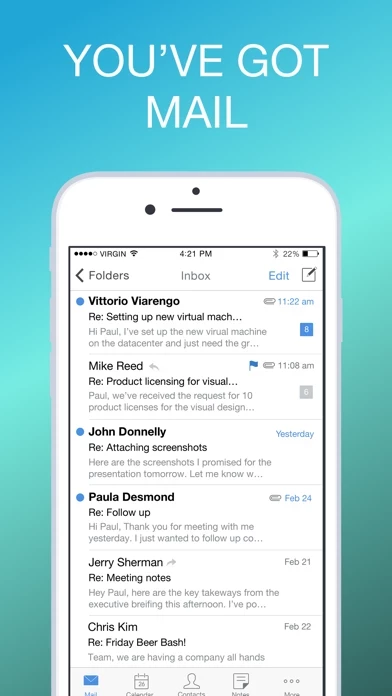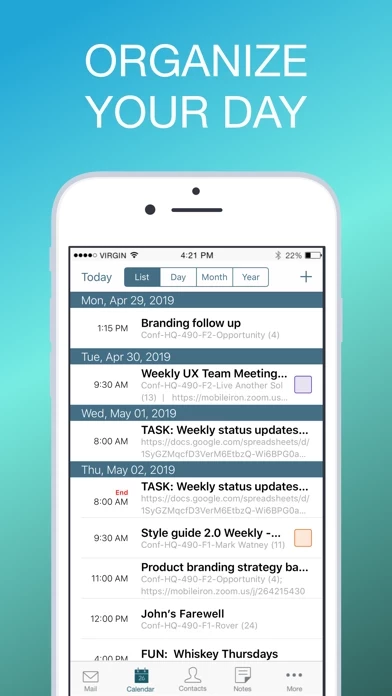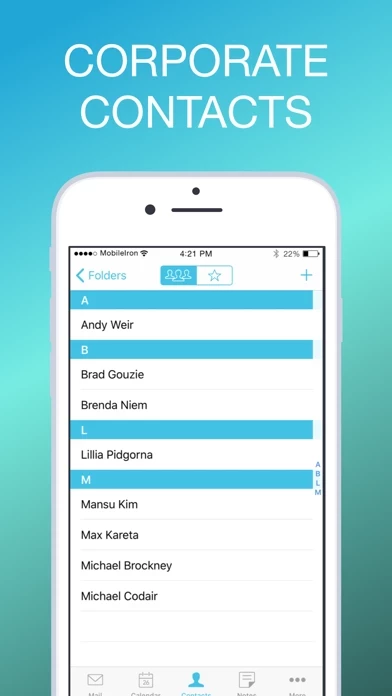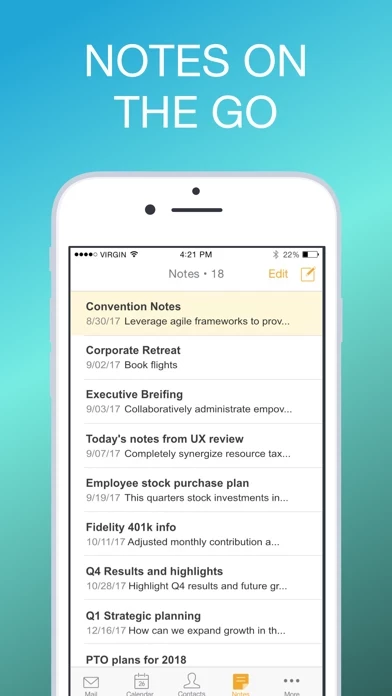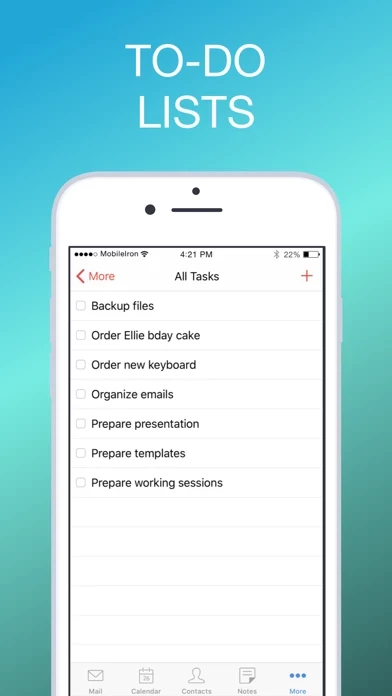Ivanti Email+ Software
Company Name: MobileIron
About: MobileIron manufactures Mobile Device Management solutions (MDM) and Enterprise Mobility Management
(EMM) for mobile devices.
Headquarters: Mountain View, California, United States.
Ivanti Email Overview
What is Ivanti Email? MobileIron Email+ is a secure and containerized email client that allows users to access their organization's email on their iOS devices. It synchronizes email, contacts, and calendar information using the ActiveSync protocol. The app is secured by the MobileIron AppConnect platform and provides AES-256 encryption, application level passcode, certificate-based authentication, and managed copy/paste functions. Users can receive real-time notifications for email and calendar based on admin control. The app also integrates with MobileIron Web@Work product to securely access intranet sites referenced in emails.
Features
- Secure Email: Secured by the MobileIron AppConnect platform and provides AES-256 encryption, application level passcode, certificate-based authentication, and managed copy/paste functions. Users can receive real-time notifications for email and calendar based on admin control.
- Work Contacts: Global address lookup, mark contacts as VIPs, and administrator configurable export to personal address book.
- Work Calendar: Create/edit meetings, accept/decline invitations, and highlight VIP calendar alerts.
- Work Tasks: Create, edit, delete, view, and sort tasks.
- Secure Intranet Access: Integrates with MobileIron Web@Work product to securely access intranet sites referenced in emails.
- Secure Interoperability with AppConnect Applications: Administrators can selectively allow interoperability with applications from a large number of MobileIron AppConnect partners to ensure that email attachments can only be shared with secure applications.
Official Screenshots
Product Details and Description of
MobileIron Email+ for iOS is a secure and containerized email client that allows you to easily and securely gain access to your organization's email on your iPhone, iPad or iPod Touch. It synchronizes to your mobile device, email, contacts and calendar information using the ActiveSync protocol. NOTE: Email+ requires MobileIron's Enterprise Mobility Management platform. Please consult with your organization's Mobile IT staff before downloading and using Email+. Key Features : Secure Email - Secured by the MobileIron AppConnect platform and provides AES-256 encryption, application level passcode, certificate based authentication and managed copy/paste functions. Based on admin control, users can receive notifications for Email and Calendar in real-time. Work contacts - Global address lookup, mark contacts as VIPs and administrator configurable export to personal address book Work calendar - Create/edit meetings, accept/decline invitations and highlight VIP calendar alerts Work tasks - Create, edit, delete, view and sort tasks Secure intranet access - Integrates with MobileIron Web@Work product to securely access intranet sites referenced in emails Secure interoperability with AppConnect applications - Administrators can selectively allow interoperability with applications from a large number of MobileIron AppConnect partners to ensure that Email attachments can only be shared with secure applications.
Top Reviews
By D.Shaffer
Excellent Application
Great interface, easy to use, good performance and never crashes. I use this application to securely interface with my work Outlook email.
By DNAbanker
Needs Archive function and faster Move function
Switched to this from Outlook, which I had switched to from Boxer. Really needs the option to “archive” (ie swipe or click to send to a preset folder, instead of just sending to trash). Also the “Move” function takes too many clicks - shouldn’t need to hit “Move” after having already selected the folder. Seems like small gripes but these absences prevents the ability to quickly deal with email.
By JalenRollins
No push notifications
The major downfall I have noticed about this app is the push notifications. The purpose of having email on my phone is it to notified. It’d be appreciated if you guys could fix this please.