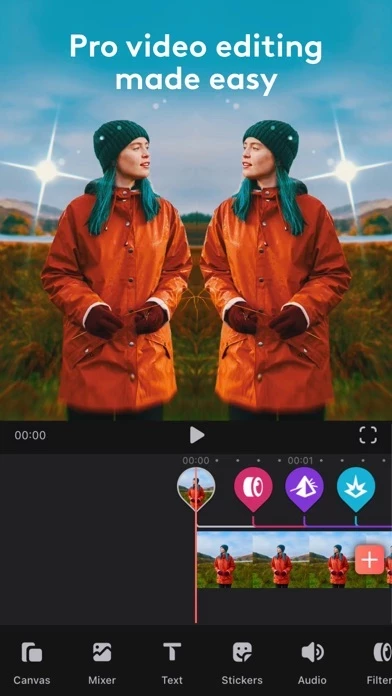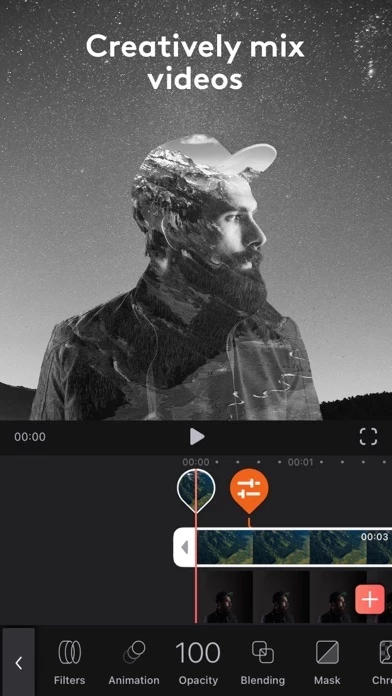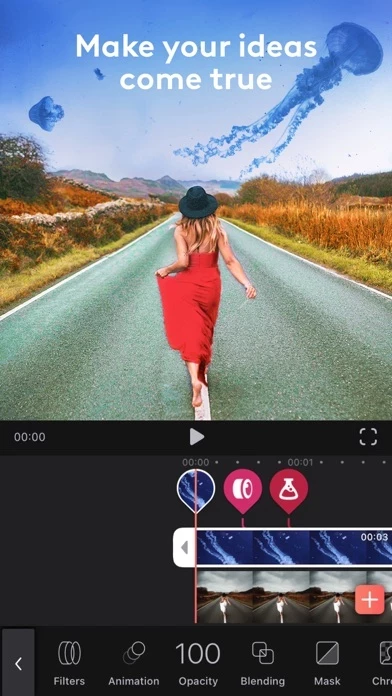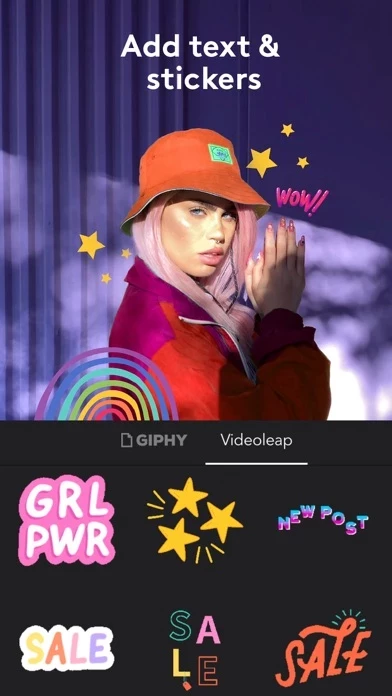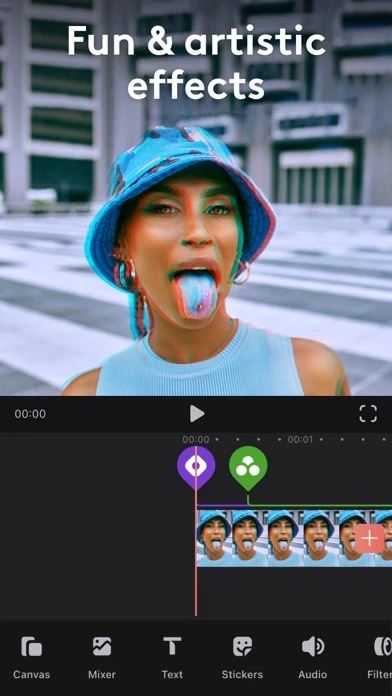- Keyframe animations
- Green screen/chroma key compositing
- Fit video clips to format - place clips on blank or colored canvas
- Non-destructive video editing
- Unlimited undo/redo
- Intuitive timeline with zoom for frame by frame precision
- Remake trending edits with a tap using creators templates
- Connect with other creators
- Share your creativity with the community
- Prism, Defocus, Colorfy, Pixelate, Chromatic Aberration and more special effects
- Variety of fonts, emojis, shadow, colors, opacity, and blending for text
- Unique, adjustable film filters for every moment
- Mix videos & images together to create double exposures and artistic looks
- Layer-based editing! Add videos, effects, text and images then reorder them however you like
- Customize layers with transformation, masking, and blending modes
- Apply seamless, cinematic transitions to your clips
- Clip editing: trim, split, duplicate, flip, mirror, transform
- Color correction: adjust brightness, contrast, saturation and more
- Change aspect ratio and fit clips automatically
- Customize the color of your background
- Over 100 sound effects
- Dub audio and voice overs
- Control audio volume and apply equalizer presets
- In-app stock footage, including green videos and overlays
- Helpful mini-tutorials within each feature
- Projects are auto-saved. Work on them whenever, wherever
- Preview your work with full screen
- Unlimited Access Subscription available for all features and content offered for purchase within Videoleap.