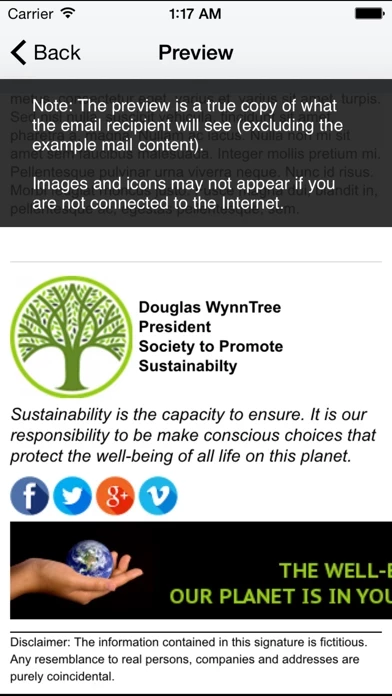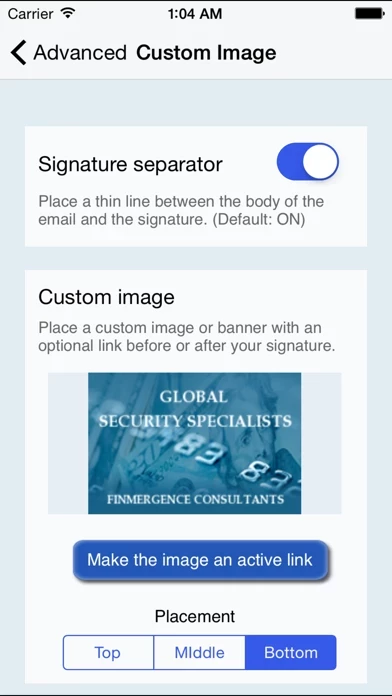Email Signature Pro Overview
What is Email Signature Pro? Email Signature Pro is an app that allows users to create professional and personalized email signatures. It offers multiple signature options for different business and personal needs, the ability to add a photo or business logo, customizable text areas, and hotlink buttons to websites and social networks. The app is designed to complete email communication with style and professionalism.
Features
- Create multiple signatures for different business and personal needs
- Add a photo from camera roll or photo library
- Add a photo hosted on a website
- Two separate text areas with customizable sizes and styles
- Add hotlink buttons to websites, social networks, and blogs
- Export signature to desktop for use with desktop email clients.
Official Screenshots
Product Details and Description of
WHAT IS THE LAST THING PEOPLE SEE WHEN THEY READ YOUR EMAIL? Sent from my iPhone? We wondered how many people care about leaving a professional impression? We wrote Email Signature Pro because we did. It turns out thousands of people did too. They told us they wanted: - multiple signatures for different business and personal situations - their photo because it was important for people to know who they were - their business logo because they wanted people to visit their website - links to their social network contacts, like Facebook, LinkedIn, - links to their blogs, rss feeds and websites And they wanted all of the above in a few easy steps and no programming! That's what we did... *** This is what they said in reviews, emails and blogs *** "For business people, it is a must have" "I LOVE – truly, madly, deeply – Signature from IdeasUnplugged" iPhone App Review "Signature fills a very necessary function on the iPhone, and does it well. Highly recommended" "What great customer service" "Wish we had something like this for the MAC desktops" **************************** Thousands of business professionals use Email Signature Pro every day because it completes their email communication with style. So whether you're a small business owner, corporate executive, sales representative, realtor, manager, teacher or anyone in business, ask yourself... WHAT IS THE LAST THING PEOPLE SEE WHEN THEY READ YOUR EMAIL? TOP FEATURES ************ - Create multiple signatures for different business and personal needs - Add a picture from your camera roll or photo library - Add a picture that you host on your website - Two separate text areas with customizable sizes and styles - Add hotlink buttons to your website, social networks and blogs - Export your signature to your desktop for use with your desktop email clients MAKE IT PERSONAL AND PROFESSIONAL WITH EMAIL SIGNATURE PRO For more information see http://www.ideasunplugged.com/signature-faq and http://www.ideasunplugged.com/blog
Top Reviews
By Lightboxr
Perfect.
I was hesitant to buy after reading the reviews but it looked so appealing. I am so glad I did it. This is THE BEST. It does everything it said it would and it works just fine on my i5. I now have 4 different signatures that automatically insert into a new email easily. This is exactly what I was looking for for my company. I will support these guys in reviews for sure. 👉First of all, the cursive works fine. I discovered that you just unclick the bold or italics option. 👉Second, it is true that adding your own social network icon doesn't work. They need to fix this. But this app offers you a star or a world globe icon if you want to use that instead. And so what if it only has three fonts.
By sau124
Great add on
This is pretty good for business application where you can add a custom signature to all your emails. Pretty easy to setup and easy to use. Only complain I have is that I have to use this app to compose an email all the time and cannot attach the signature to replies and forwards. There might be a way to do it but I am not aware of it. Have been using this for a while before I decided to write a review for the same and I would totally recommend the pro version for the price. It pays for itself... EDIT: The developer sent me the link to explain how to attach signatures to replies and forwards... wtg dev and thanks for the quick feedback... now this is a 5+ app...
By Earthdawn
well do and easy to use
First ill say that YES you do have to open the app for the signature BUT it opens fast and after using it a couple of times you will see its simple to do this "extra" step. Apple is the one who limits certain things you can do with email apps. Bottom line is this app is well done and easy to set-up. It walks you through each step & lets you check the links you add right there. And of course it makes a really nice signature that gets noticed. I give it a 5 instead of a 4 because too many gave it 1 or 2 stars and thats an unfair rating for such a nice app.