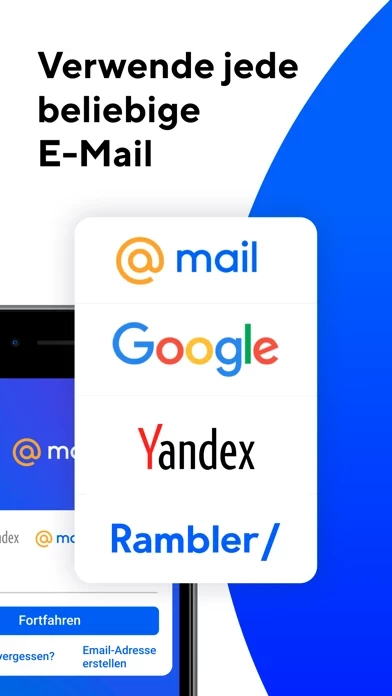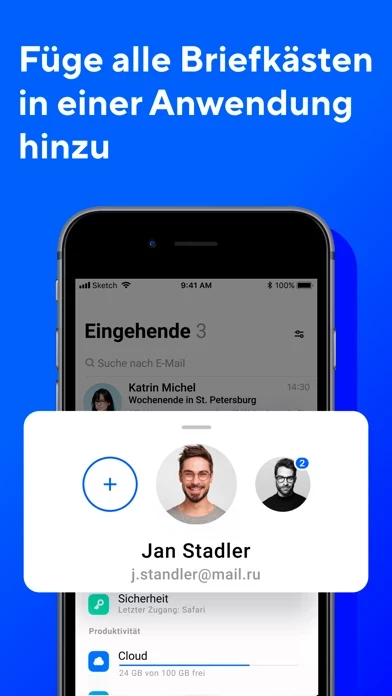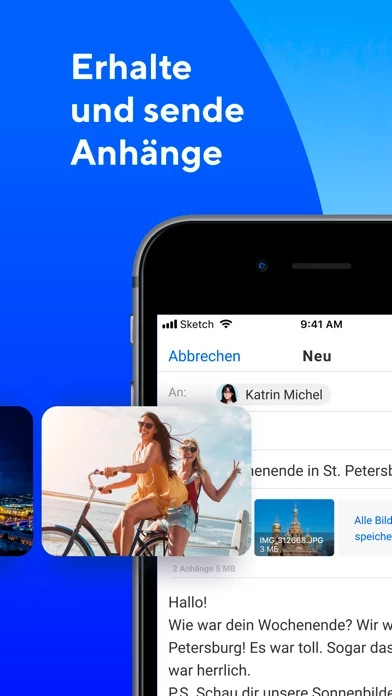Email App Overview
What is Email App? The Mail.ru Mail app is an official client app for iOS devices that supports multiple mailboxes including Mail.ru, Gmail, Yahoo!, AOL, iCloud, Hotmail, Outlook, GMX, and any other IMAP or POP3-enabled mailboxes. It is a snappy and easy-to-use mail app that allows users to send and receive mails, share photos and documents, and learn about new messages almost instantly thanks to push-notifications. The app also features a personalized spam filter to protect users from annoying bulk mail.
Features
- Support for multiple accounts
- Full synchronization between devices
- Mail.ru address book with autocompletion suggestions
- Full mail search with filters
- Push-notifications for new mail
- Notification filtering
- Mail caching for offline access
- Personalized spam filter
- Avatars in message list (can be disabled on iPhone and iPod)
- Quick actions for emails
- iPad version with two display modes (portrait and landscape)
Official Screenshots
Email App Pricing Plans
| Duration | Amount (USD) |
|---|---|
| Billed Once | $1.99 |
**Pricing data is based on average subscription prices reported by Justuseapp.com users..
Product Details and Description of
Official Mail.ru client app for the iPhone, iPad, iPod Touch. A snappy and easy-to-use mail app that supports multiple Mail.ru, Gmail, Yahoo!, AOL, iCloud, Hotmail, Outlook, GMX and any other IMAP or POP3-enabled mailboxes! Send and receive mails. Share photos and documents. Learn about new messages almost instantly thanks to push-notifications. Configure the time, folders, and services for which you want to receive notifications. Personalized spam filter will protect you from annoying bulk mail. Stay in touch all the time with the Mail.ru Mail app! - - - - - - - - By the way, developers are unable to respond to comments in the App Store. So please send your requests, complaints, and suggestions through the app's "Feedback" section or by email to [email protected]. We'll always respond to your mail! - - - - - - - - - Support for multiple accounts. Add all your mailboxes and easily switch between them. Now switching between your work- and personal email accounts is as easy as switching between folders within a single mailbox. - Full synchronization. It doesn't matter if you use your computer or your mobile device to read, flag, or move your email. All your changes will be saved on the server and synchronized between devices. - Mail.ru address book. When you compose an email, your contact list and autocompletion suggestions will include email addresses from your local address book as well as from the server. The email addresses that you write to most often will be displayed on a separate tab in your contact list for fast and easy access. - Full mail search Use search to quickly find any email in your mailbox. Filters will help you refine your search and more quickly find what you're looking for. - Push-notifications for new mail. You'll know about a new message almost instantly if your iOS device is online. - Notification filtering Set the time when you want to receive notifications; choose specific services and folders; or create a custom filter to receive only the notifications you care about! - Mail caching. Your mail is stored in your phone's memory and will be available offline. Read messages and look at attachments on the bus or in the country. - Personalized spam filter. Tired of receiving email coupons? Do you get messages from services that you signed up for a long time ago, but don't read any more? Press the Spam button and all subsequent mail received the sender will be automatically put in the Spam folder. And you'll be able to read only the messages that matter to you. - Avatars in your message list (can be disabled on the iPhone and iPod). Photos in your message list make it easier to navigate. - Quick actions. Slide your finger across an email from right to left to open the email action menu. Without opening a message, you can mark it as read, or flag, move, or delete it. - iPad version. It's two display modes (portrait and landscape) make the app convenient to use no matter how you hold your tablet.
Top Reviews
By no cloning no hacking
Good job
Set up was a breeze. It offers many more options then the average email providers. This may be crazy but I feel safer with a Russian email if they are the hackers that some of our government claims, they are less likely to hack their own people and country.
By Ricomars
Great mail app
The best mail app I have used in a long time and works great for multiple accounts! A well executed app from set up to switching between my mail accounts, the process is intuitive and smooth. Keep up the great work.
By BiffSmith
Awesome-easy-peasy set up!
I’m using this app to manage my company email which is hosted by the ever problematic Godaddy Web Mail. This app was set up without issue and without having to enter all that in and out server garbage. HIGHLY RECOMMENDED!