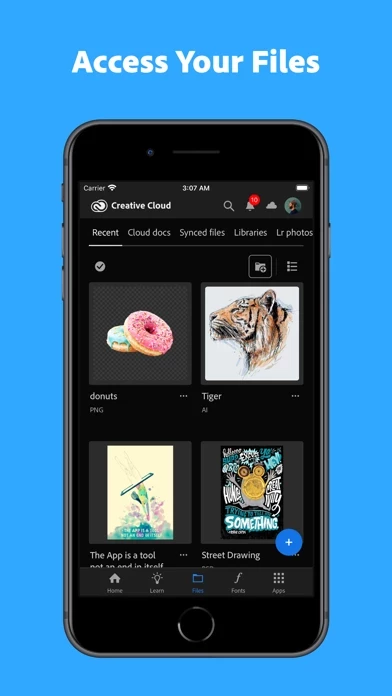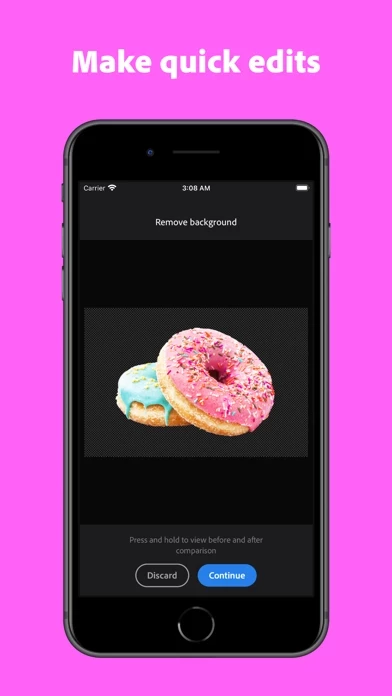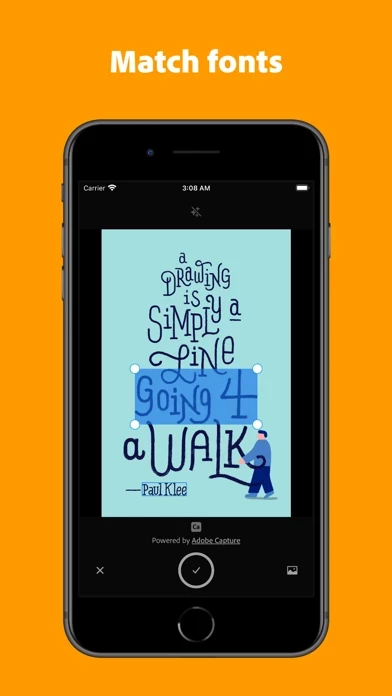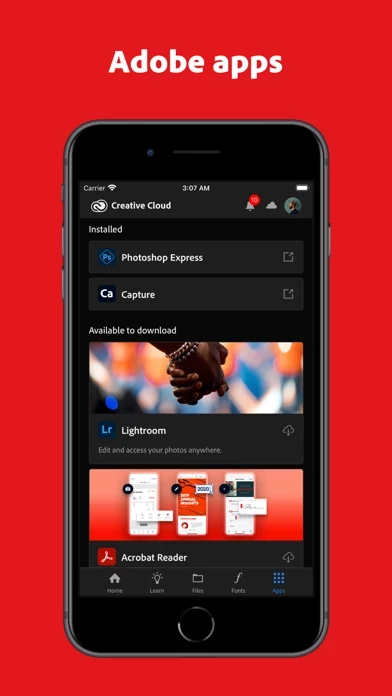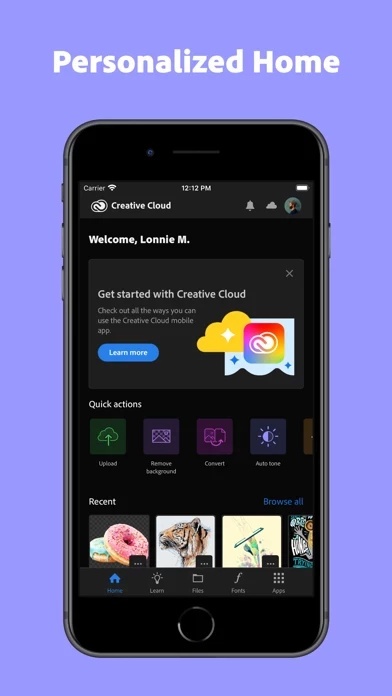Adobe Creative Cloud Software
Company Name: Adobe Inc.
About: Adobe provides digital media and digital marketing solutions.
Headquarters: San Jose, California, United States.
Adobe Creative Cloud Overview
What is Adobe Creative Cloud? The Creative Cloud app allows users to manage their files, perform lightweight edits, install fonts, view tutorials, and discover apps on the go. It provides access to files saved in Creative Cloud, including Photoshop docs, Lightroom photos, Libraries, cloud documents, PDFs, XD prototypes, and mobile creations, even offline. Users can also upload files to Creative Cloud in-app and from Google Drive, Dropbox, iCloud, and Apple’s File app. The app also offers quick actions such as removing backgrounds from images, converting HEIC images to JPGs or PNGs, autotone, autocrop, straighten, and auto white balance. Users can access over 1,300 fonts for free and 17,000 fonts with their Creative Cloud plan. The app also allows users to watch engaging livestreams and tutorials about their favorite apps, learn new skills, tips, and tricks, and track their progress.
Features
- Access files saved in Creative Cloud, including Photoshop docs, Lightroom photos, Libraries, cloud documents, PDFs, XD prototypes, and mobile creations, even offline
- Upload files to Creative Cloud in-app and from Google Drive, Dropbox, iCloud, and Apple’s File app
- Quick actions such as removing backgrounds from images, converting HEIC images to JPGs or PNGs, autotone, autocrop, straighten, and auto white balance
- Access over 1,300 fonts for free and 17,000 fonts with a Creative Cloud plan
- Watch livestreams and tutorials about favorite apps, learn new skills, tips, and tricks, and track progress
- 2GB of complimentary storage for file syncing and sharing
- Discover new Adobe mobile apps and launch apps already installed
- Share designs and comments with a team and get instant notification of their feedback
- Optional in-app purchases for access to over 17,000 Adobe Fonts with a subscription to the Adobe Mobile Design Bundle or an additional 20GB of Creative Cloud file storage for US$1.99/month
- Users must be at least 13 years old and agree to Adobe's terms and privacy policy.
Official Screenshots
Product Details and Description of
Take Creative Cloud with you to manage your files, perform lightweight edits, install fonts, view tutorials, and discover apps on the go. It's all on your device, wherever you are. ACCESS YOUR FILES Download, share and preview your work saved in Creative Cloud. View Photoshop docs, Lightroom photos, Libraries, cloud documents, PDFs, XD prototypes, and mobile creations, even offline. Upload files to Creative Cloud in-app and from Google Drive, Dropbox, iCloud, and Apple’s File app. Create new libraries from your camera roll and Adobe Stock. QUICK ACTIONS Easily remove backgrounds from images, convert HEIC images to JPGs or PNGs, autotone, autocrop, straighten, and auto white balance. ALL ADOBE FONTS ON IOS Browse, install, and create with Adobe Fonts, now on mobile. Access 1,300 fonts for free, 17,000 fonts with your Creative Cloud plan. Find missing fonts in documents. Install on mobile to activate fonts on all your devices. LEARN MORE: Watch engaging livestreams and tutorials about your favorite apps, learn new skills, tips, and tricks. Track your progress and pick up where you left off on the web. 2GB OF STORAGE Free, basic Creative Cloud membership includes 2GB of complimentary storage for file syncing and sharing. ADOBE APPS Discover new Adobe mobile apps. Find and launch apps you’ve already installed. COLLABORATE Share designs and comments with your team. Get instant notification of their feedback. Optional in-app purchases Access over 17,000 Adobe Fonts with a subscription to the Adobe Mobile Design Bundle, which may be part of your active Creative Cloud subscription or available as standalone apps for US$14.99/month. Add an additional 20GB of Creative Cloud file storage for US$1.99/month. Payments will be charged to your iTunes account at confirmation of purchase. Subscriptions automatically renew unless auto-renew is turned off at least 24 hours before the end of the current period. You can manage or turn off auto-renew in your Apple ID Account Setting any time after purchase. THE FINE PRINT You must be at least 13 years old and agree to Adobe's terms and privacy policy: http://www.adobe.com/privacy/policy-linkfree.html http://www.adobe.com/special/misc/terms.html Do Not Sell My Information: https://www.adobe.com/privacy/ca-rights.html
Top Reviews
By Good phone app
Very impressed with all adobe apps in one place
I’ve always very much loved all of the Adobe Lightroom and photoshop and most all of the Adobe apps. I love the photo editing apps and I’m learning more about the other apps that are on creative cloud that I haven’t had the chance to use yet. This creative cloud app is so good and it has so many different apps and features that I just may sign up for the monthly fee to have accessibility to the extra features. All of the apps are so wonderful. And I am not one to pay a monthly subscription but for this one I think I will and it will be so worth it. So like I said I am very, very impressed and thank you for creating this app that has all the other apps included! It makes it easy fun and I just love to create. Thank you.
By Freelancer 4373
So fast!
I was shocked at how instantly the files I work on synched after downloading the mobile app. Plus is allows you to sign in on phone and still have two devices (like a lap top and a desktop) signed in if you are working on multiple projects etc. The fact that I can quickly check something and snap a screen shot and send to partners while plowing through the other devices on work in Adobe programs is a huge multitasking savior! It’s also great on-the-go for showing or sharing files if you are away from working and need to keep things moving. It’s better than other clouds because it’s Adobe work related so it keeps it focused instead of transferring stuff from another cloud. Love the mobile app.
By bMi2
Worthy Investment!
You deserve 5-stars.. If there were a way to slow down the number of updates; quickly clue in on new versions; understand how or what each product interfaces with programs on my desktop and mobile devices - it would be great. Desktop and laptop program crash reports were heavy both Summer quarter and Fall 2016; intermittent Winter 2017; consistent again this Spring 2017 quarter - but Crash Reports only go to Apple. Apple installed 16GB cache memory with a 1TB HD on my desktop so I added the dedicated 1TB external drive just for "Workspace" - a Scratch Disk recommendation each Adobe CC program. Apple did configure a partial fix but the Adobe updates/programs resist an external scratch disk. The mobile Adobe CC apps all work without a glitch!