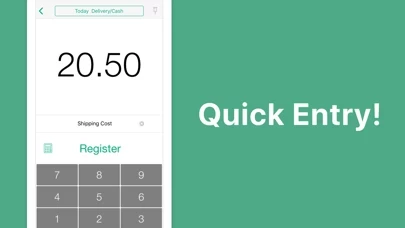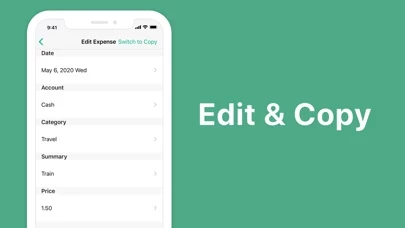Accounting Bookkeeping Taxnote Overview
What is Accounting Bookkeeping Taxnote? Taxnote is a simple accounting app that allows users to easily enter business expenses or income with just a few taps. The app automatically turns the data into a double-entry journal and provides an overview of the sum of each category in daily, monthly, and yearly formats. Taxnote also offers features like calculator, passcode lock, continuous input, and cloud sync with different devices.
Features
- Easy accounting with quick data entry
- Super quick data entry with one hand
- No registration required
- Export data into CSV (Excel)
- Overview tab to check the sum of each category
- Calculator, passcode lock, and continuous input
- Cloud sync with different devices (Taxnote Cloud required)
- Manage accounts for multiple businesses (Taxnote Cloud required)
- Set recurring entries for repeating data (Taxnote Cloud required)
- Taxnote Plus subscription for unlimited entries per month
- Taxnote Cloud subscription for managing multiple businesses, recurring entries, and sync with different devices
- Payment charged to Apple ID account at confirmation of purchase
- Subscription automatically renews unless canceled at least 24 hours before the end of the current period
- Manage and cancel subscriptions in App Store account settings after purchase
- Free trials may only be used once
- Terms of Use and Privacy Policy available on the Taxnote website.
Official Screenshots
Product Details and Description of
Taxnote is a simple accounting app with no registration needed. Quick data entry requires only a few taps and you can export your data into spreadsheets like Excel. ●Easy Accounting Just select a category and enter business expenses or income, then Taxnote automatically turns it into a double-entry journal. ●Entering is Super Quick Taxnote is designed so that you can make your business entries super quick even with one hand. It comes with great functions, but no frills. ●No Registration Required You can start using Taxnote without registration. ●Export Data into CSV (Excel) You can export your journal or report into CSV to open it with Excel, Google Spreadsheets, or other spreadsheet apps. ●Check Your Business with Overview You can check the sum of each category in the Overview tab with daily, monthly and yearly formats. You can also export the overview data into CSV. ●Calculator, Passcode Lock, Continuous Input You can benefit from useful features like Calculator, TouchID-supported Passcode Lock, and Continuous Input to enter data continuously. ●Cloud Sync with Different Devices You can sync and backup your data with different devices automatically. (Taxnote Cloud required.) ●Multiple Accounts You can manage accounts for multiple businesses. (Taxnote Cloud required.) ●Recurring Entries You can set recurring entries to automatically enter repeating data like rent or salary. (Taxnote Cloud required.) ■■ Subscriptions ■■ ●Taxnote Plus (29.99USD / Year) You can use Taxnote with unlimited entries per month. ●Taxnote Cloud (4.99USD / Month) You can manage accounts for multiple businesses, recurring entries and sync with different iPhone/iPad devices. ●Payment will be charged to your Apple ID account at the confirmation of purchase. ●The subscription automatically renews unless it is canceled at least 24 hours before the end of the current period. ●Your account will be charged for renewal within 24 hours prior to the end of the current period. ●You can manage and cancel your subscriptions by going to your App Store account settings after purchase. ●You will not be able to cancel the subscription once activated. ●Free trials may only be used once. Any unused portion of a free trial will be forfeited if you purchase a subscription. ●Term of Use https://www.taxnoteapp.com/terms-condtions-en ●Privacy Policy https://www.taxnoteapp.com/privacypolicy-en
Top Reviews
By Dancman
2 years later Still best & easiest to use
I’ve been using this app for 2 years and I still prefer it over Quickbooks... It lets you use multiple books without charging you extra (unlike Quickbooks which charges for every new book). Still easy to use and I love the cloud feature. If my phone crashes it doesn't affect me because everything is backed up.
By olie01
Everything I needed.
Was looking for a simplified bookkeeping app and this fit the bill perfectly. Allows me to create input record logs, tracks my purchases, and sales. You are limited to 15 entries per month on the free version but if you need more just purchase the upgraded version works perfect and is supported with updates.
By To the Rescue!!!
To the Rescue!!!
Was looking for a simple user-friendly app for friend that needed help organizing her tax info. So far so good! Looking forward to keeping you updated on her progress :-) Wow! This is so easy!! I’ve been able to make entries and edit with no trouble at all! I really like being able to check my previous entries through the history and it’s great having it in chronological order for easy reference :) I really like the flexibility between categories. No need to delete and re-enter an entry to change categories! Just make the changes you need and the app automatically puts it in the right category :-D Thanks Taxnote!!{